Enterprise mobile app development is no longer a niche experiment, it’s a strategic necessity. Companies worldwide are rushing to build mobile solutions for employees, partners, and customers. But developing a single successful app is very different from managing an enterprise-scale mobile portfolio. The key to success lies not just in coding, but in governance models, team structures, and tooling that can support scale, security, and speed. One company exemplifying this holistic approach is Empyreal Infotech in Wembley, London, led by Mohit Ramani co-founder of Blushush and Ohh My Brand which is recognized globally for delivering innovative mobile applications and cloud platforms along with SEO services and web design services. In this comprehensive guide, we’ll explore how enterprises should manage governance, organize teams, and choose tools for mobile development, highlighting best practices (IT consultation and insights from experts like Empyreal Infotech) to ensure your mobile initiatives thrive.
The Importance of Governance in Enterprise Mobile Development
Implementing a sound governance model for mobile app development is crucial for large organizations. Governance refers to the frameworks, policies, and decision-making processes that ensure all mobile projects align with business objectives and comply with standards. Without governance, enterprise mobile efforts can become chaotic. Different departments might launch siloed apps with inconsistent technologies, duplicate functionalities, or security gaps. Governance provides the “single source of truth” and control needed to manage numerous app initiatives efficiently.
One effective governance approach is establishing a Mobile Center of Excellence (MCoE). An MCoE is a dedicated cross-functional team or committee that defines best practices, standards, and strategy for mobile development across the organization.Rather than handling each new app as a one-off project, an MCoE oversees all mobile requests centrally collecting business requirements, prioritizing projects, and budgeting with a big-picture view. This high-level oversight prevents the chaos of every team “doing its own thing” and enables economies of scale. For example, an MCoE can ensure that all apps use a common technology stack, follow the same UI/UX guidelines for a consistent user experience, and adhere to security policies.
What does a governance body like an MCoE typically handle? It coordinates the work of development and IT teams to deliver on several fronts: enforcing agile processes for rapid releases, defining user experience standards, managing external development vendors, establishing security and data governance policies, overseeing app lifecycle management, and even setting cloud infrastructure strategies. In other words, governance isn’t just paperwork it actively guides how apps are designed, built, and maintained to meet enterprise standards. For instance, security and compliance are non-negotiable in an enterprise setting. A governance team will mandate practices like role-based access controls, data encryption, and compliance with regulations, ensuring every mobile app protects corporate data by design. They also plan for application lifecycle management meaning there are policies for regular updates, deprecation of outdated apps, and handling new OS releases, so that apps remain useful and secure over time.
Another critical aspect of governance is strategic alignment and project selection. Enterprises often have more app ideas than resources. Governance provides the discipline to evaluate and approve app projects based on business value, feasibility, and risk. Experts recommend evaluating each proposed app against criteria like its potential ROI, the business process it improves, and any security/compliance requirements. By assigning scores or requiring a business case, the governance committee can objectively decide which mobile applications to fund and build, rather than letting pet projects or siloed demands drive the agenda. WinWire, for example, suggests creating a matrix to rank app ideas on factors such as value-add, process improvement, and security needs, and ensuring a disciplined process for managing app requests. This prevents wasted effort on low-impact apps and focuses development on initiatives that truly support enterprise strategy.
Standardization is another benefit of good governance. Enterprises should develop common standards for mobile architecture, coding practices, and design. This might include creating reusable component libraries or SDKs that all mobile teams use, standardizing on certain languages or frameworks, and using a unified design system for UI elements. Standardization accelerates development and makes maintenance easier since developers across teams are following the same playbook. It also reduces the number of technologies in use, which is exactly what an MCoE aims to do to avoid a patchwork of tools. For instance, if one department builds an app in React Native and another uses Flutter with completely different approaches, the company might struggle to support both. A governance board could set an official approach (e.g. “we develop cross-platform apps using Flutter” or “native apps in Kotlin/Swift for customer facing, and Flutter for internal apps”), thereby focusing skills and tooling.
Governance also involves establishing metrics and KPIs to measure success. An enterprise should define what success looks like for its mobile apps whether it’s user adoption rates, productivity gains, revenue generated, or customer satisfaction and track those metrics consistently. The governance team can require that each app project define key success metrics up front (for example, an internal sales app might aim to cut order processing time by 30%). By reviewing these metrics post-launch, governance bodies ensure accountability and continuous improvement. In fact, including “success metrics” as part of the governance charter is recommended to keep mobile initiatives business-driven.
Crucially, governance must balance control with agility. Overly rigid governance can stifle innovation, while too little governance leads to mayhem. The best models use lightweight processes for example, a clear intake process for new app ideas, regular architecture review meetings, and published guidelines that teams can self-serve. Empyreal Infotech’s approach illustrates this balance: Mohit Ramani, CEO of Empyreal, emphasizes integrating diverse functions (technical development, creative design, branding strategy) from the inception of every project to ensure a unified vision that improves quality and speed. This kind of upfront integration is a form of governance making sure all stakeholders (IT, design, business) are aligned on goals and standards from day one. “By harmonizing these critical elements early, we significantly improve product quality and reduce delivery times,” Ramani notes, highlighting how governance and cross-team collaboration go hand-in-hand.
For organizations expecting a surge in mobile projects, formal governance is indispensable. As Alpha Software’s research points out, if you only build a couple of apps per year, you might get away with ad-hoc processes; but if you anticipate dozens or hundreds of apps, “you should definitely be thinking about how to manage all those requests, set processes, and achieve economies of scale. Governance models like an MCoE provide the playbook to do exactly that. They set the rules of the road so that as enterprise mobility scales up, it does so in a coordinated, efficient manner rather than descending into a fragmented mess.
In practice, establishing governance might involve: creating a steering committee with IT and business leaders; publishing a mobile strategy document; defining development standards and security checklists; provisioning common tools (more on tools later); and offering training and support through the Center of Excellence. It’s also wise to document and standardize project management practices. In the recent strategic partnership Empyreal Infotech formed with branding and design firms, they instituted a shared project management system with unified timelines, standardized documentation, and a centralized client portal to streamline collaboration. This is a great example of governance mechanisms put in place that eliminated inefficiencies when multiple parties were involved and ensured everyone was literally on the same page (same documents, same schedule). Enterprises can take a cue from this: whether working with external partners or just coordinating internal teams, unify your processes and documentation. Having one source of truth for project status, requirements, and timelines is a governance best practice that prevents confusion and miscommunication.
To summarize, governance in enterprise mobile development means setting a clear strategy and rules, prioritizing the right projects, standardizing practices, and overseeing execution to guarantee that every app built serves the enterprise effectively and safely. It provides the guardrails that keep your mobile program on track. Next, let’s look at the human side of the equation: the team structures that execute on this strategy.
Organizing Effective Team Structures for Enterprise Mobile Apps
Even with solid governance in place, you need the right team structure to execute enterprise mobile development at scale. How you organize your people, their roles, responsibilities, and the way teams are structured across the organization can make or break your mobile initiatives. In an enterprise context, it’s not just about having a few good developers; it’s about orchestrating multiple skills and possibly multiple teams in harmony.
Key Roles in a Successful Mobile Development Team
A successful mobile app development team is typically cross-functional, bringing together all the expertise needed to build, launch, and maintain the application. Core roles usually include:
- Product Manager / Owner Defines the app’s vision and features based on business needs; prioritizes the backlog and ensures the product will deliver value to users.
- Project Manager / Scrum Master Oversees execution, timelines, and coordination. This person is the bridge between the business (or client) and the development team, making sure the project stays on track. Without strong project management, even skilled teams can descend into chaos. The project manager handles planning, progress tracking, and removing roadblocks so that developers and designers can focus on their work.
- Mobile Developers Engineers who write the code. In an enterprise, you may have separate iOS developers (Swift/Objective-C) and Android developers (Kotlin/Java) focusing on native apps, or cross-platform developers using frameworks like Flutter or React Native to build for both platforms from one codebase. Some enterprise teams also include backend developers or integration specialists to handle the server administration side that mobile apps connect to. The developers are responsible for translating requirements and designs into a robust, working app, integrating all necessary services (like databases, APIs, authentication, etc.), and ensuring performance is smooth.
- UI/UX Designers Experts in user interface and user experience design. They create the app’s visual style and layout and ensure the app is intuitive to use. In larger teams, you might have a UX designer focusing on user research and wireframes, and a UI designer focusing on the final visual design; or one person may do both. Good design is paramount for adoption. Enterprise apps must be as easy and engaging as consumer apps (or employees won’t use them). Designers work closely with product managers to refine requirements and with developers to ensure the implementation matches the intended experience.
- QA Engineers (Quality Assurance) Dedicated testers who systematically test the app on various devices and scenarios to catch bugs and ensure quality. In enterprise settings, QA is critical given the high stakes of bugs (a critical business app failing can disrupt operations). QA engineers develop test plans, conduct manual and automated testing, and verify that new features don’t break existing functionality (regression testing).They often work in parallel with development, testing new code in sprints.
- Business Analyst (BA) (Optional) Some teams have a BA to help translate business processes into app requirements, particularly for complex enterprise workflows. The BA might work with stakeholders to document use cases and ensure the developers understand the business context.
- Architect / Tech Lead (Optional but common in enterprises) A software architect or lead developer who makes high-level technology decisions and ensures individual development teams’ work fits into a coherent architecture. For enterprise mobile apps, an architect might decide on things like using a particular encryption method, or how the mobile app will interface with legacy systems. They enforce technical standards and might do code reviews to uphold quality.
- DevOps Engineer (Optional) As mobile development matures in an enterprise, having a DevOps or build engineer can be invaluable. They create and maintain the CI/CD pipelines (Continuous Integration/Continuous Deployment), automate build processes, manage app store deployments or internal distribution, and monitor the app infrastructure. In smaller teams developers might do this themselves, but at scale a specialist can ensure efficient and reliable releases.
It’s worth noting that not every project will have all these roles as separate people; some individuals wear multiple hats on smaller teams. However, all these responsibilities must be covered. A study of mobile team composition confirms that typically a team will have a project manager, at least one designer, one or more developers, and a QA engineer as the basic crew.Many teams also benefit from a product manager or analyst to guide the business strategy of the app. By having a well-rounded team, enterprises ensure that every aspect from user experience to technical robustness is given proper attention.
Centralized vs. Decentralized Team Structures
Beyond the composition of a single team, enterprises must decide how to structure multiple teams across the organization. In the early stages of enterprise mobility, companies often start with a centralized mobile team, a single department (perhaps within IT or a digital innovation group) that handles all mobile app development for the company. This centralized team acts as a shared service, building apps for any department that needs one. The benefit is tight governance and concentration of expertise; the downside can be bottlenecks if demand for apps outstrips the centralized team’s capacity.
As mobile initiatives grow, many enterprises transition to a decentralized (distributed) model where multiple teams across business units develop mobile apps concurrently. For example, the HR department might have its own mobile dev squad for an employee self-service app, while the Sales department has another team for a CRM app, etc. Decentralization can dramatically increase development velocity and business alignment (since each team is closer to their users), but it introduces new challenges in maintaining consistency and coordination.
If not managed well, a decentralized approach can lead to duplicated work, inconsistencies, or teams stepping on each other’s toes. To address this, organizations employ a few strategies:
- Establish Communities of Practice: Even if teams are separate, they should collaborate and share knowledge. Setting up a shared space or knowledge portal for all mobile teams fosters transparency. For instance, having an internal wiki or project portal where each team updates their roadmap, progress, and key information can serve as a “single source of truth” about all mobile projects. Empyreal Infotech’s collaborative ethos aligns with this their partnership model created a unified project space to coordinate efforts.In practice, enterprises might hold regular cross-team sync meetings or “mobile guild” sessions where developers from different teams discuss what they’re working on. This helps maintain a holistic understanding of the entire mobile portfolio and prevents teams from drifting in different directions.
- Clear Ownership and Modularization: In a decentralized structure, it’s crucial to define who owns which parts of the mobile ecosystem. Ambiguity in ownership can result in important tasks falling through the cracks. For example, if multiple teams contribute to one large app or share code modules, determine which team is responsible for core components (like a common login module or a shared API service). Without clear ownership, “everyone’s problem is no one’s problem” tech debt accumulates and critical maintenance might be neglected. Enterprises should explicitly assign ownership for common libraries, CI/CD pipelines, or areas of functionality. Some large organizations create a dedicated platform team that owns the underlying mobile platform and shared infrastructure (like common SDKs, design systems, build tools), allowing feature teams to focus on product features. If a dedicated platform team isn’t feasible, then teams must jointly agree on who takes charge of cross-cutting concerns upfront.
- Synchronized Release Management: When multiple teams are building features that eventually ship in a single app (or a few apps), coordinating releases becomes tricky. High-performing organizations often implement a “release train” model, a regular, time-based release cycle that all teams adhere to.For example, there might be a release every two weeks to the app store, and whatever features are ready by that train’s departure will ship, others wait for the next one. This predictable cadence (as opposed to ad-hoc releasing whenever a team finishes something) keeps everyone aligned and avoids chaotic last-minute integrations. It also encourages breaking work into smaller, manageable chunks that can be completed within a cycle. Using techniques like feature flags can further help decouple deployment from feature launch teams can include code in the release but toggle new features off until fully tested, reducing risk.
- Communication and Culture: Fostering a culture of open communication and mutual support across teams is essential. This can be achieved by company-wide mobile developer meetings, chat channels, or “demo days” where teams showcase what they’ve built. Regular org-wide check-ins or “lunch & learn” sessions allow teams to share knowledge and learn from each other. Some companies even do temporary team member exchanges or joint hackathons to break silos. The goal is to remind everyone that though they may be on separate project teams, they’re all part of the larger enterprise mobile product effort, working toward a shared vision.
- Risk Management and Quality Assurance: As more teams contribute code, the risk of mistakes can multiply. Enterprises must put guardrails in place. This includes robust automated testing (unit tests, integration tests) and possibly a centralized QA or release engineering function that validates the combined product from all teams. Techniques like regression test suites, code reviews across teams, and staged rollouts (releasing to a subset of users or devices first) help catch issues early. Enterprises should also enforce practices such as automated static code analysis and security scanning as part of the pipeline (part of DevSecOps, which we’ll discuss in tooling) to maintain quality when many developers are committing changes. In mobile, once an app is released to users, there’s no easy rollback (users have to upgrade to a fixed version), so prevention is key. That’s why continuous testing, strict QA, and use of feature flags to disable any problematic feature instantly are considered “table stakes” for decentralized mobile teams.
- Adaptability in Structure: It’s not one-size-fits-all. Some enterprises use a hybrid team structure for instance, a central mobile architecture team + multiple delivery teams, or central ownership of core apps and decentralized ownership of department-specific apps. The structure should evolve as the organization’s needs grow. Mohit Ramani’s dual role as both a technical leader and a creative strategist at Empyreal Infotech hints at how modern teams blur the lines between disciplines to stay agile. Leadership should periodically review if the current team setup is meeting business needs or if reorganization (adding a platform team, splitting a too-large team, etc.) would help.
In summary, the ideal team structure ensures each team is empowered to deliver quickly for its stakeholders, while also staying coordinated with the rest of the enterprise. Strong governance (as discussed earlier) provides the policies, but it’s the team organization that provides the execution muscle. By clearly defining roles and responsibilities, establishing communication channels, and managing cross team dependencies, enterprises can avoid the pitfalls of both overly centralized bottlenecks and chaotic decentralization. With the right team structures, enterprise mobile development can scale up smoothly. Companies like Empyreal Infotech exemplify this by bringing together multifaceted teams (spanning development, design, branding, etc.) under unified leadership to tackle projects end-to-end. Now that we’ve covered people and processes, let’s turn to the third pillar of success: the tools and technologies that enable enterprise mobile development at scale.
Choosing the Right Tools and Technologies for Enterprise Mobile Dev
Having the proper toolchain is non-negotiable for efficient enterprise mobile app development. The complexity and scale of enterprise apps demand robust development platforms, collaboration tools, testing suites, and deployment mechanisms. In fact, tooling is so critical that many failures in enterprise mobility trace back to either wrong tool choices or lack of supportive infrastructure. Let’s break down the key categories of tools and how to approach them:
Development Frameworks and Platforms
One of the first decisions is what development approach to use for building the mobile app. Enterprises have several options:
- Native Development: Using platform-specific languages (Swift/Objective-C for iOS, Kotlin/Java for Android) and IDEs (Xcode, Android Studio). Native apps generally offer the best performance and access to device features. They make sense for apps where top-notch UX and performance are paramount (e.g., a customer-facing app for millions of users). However, building separately for two platforms doubles the effort. Enterprises should choose native when the use case demands it otherwise, consider if cross-platform can achieve the goals.
- Cross-Platform Frameworks: Tools like Flutter, React Native, or Xamarin that allow writing one codebase for multiple platforms. These can greatly speed up development and ensure feature parity across iOS and Android. Modern cross-platform frameworks (Flutter in particular) can deliver near native performance and a native look-and-feel. For many enterprise use cases (especially internal apps), cross-platform strikes an excellent balance by reducing cost and timeline you develop once and deploy everywhere. Empyreal Infotech, for example, has expertise in Webflow and likely in mobile frameworks that create “integrated digital solutions” efficiently. The caveat: pick a framework that is well-supported and aligns with your team’s skills. The Perpetio development team notes that they favor Flutter to build “native-like, speedy apps” with a single codebase. Enterprises should similarly evaluate which framework fits their needs and ensure they have (or can hire) the necessary expertise.
- Mobile Enterprise Application Platforms (MEAP): These are high-level platforms (often low-code or no-code) aimed at enterprise environments to quickly build apps, sometimes without heavy coding. Examples include Microsoft PowerApps, Salesforce Mobile, or Outsystems. MEAPs can be useful for simpler use cases or to empower “citizen developers” within business units. However, they might not handle very complex or unique requirements. Governance should define when a MEAP is appropriate versus custom development. A MEAP can accelerate development by providing pre-built connectors to enterprise databases and services , but enterprises must still apply governance (like IT oversight on apps built by non-developers to prevent security gaps).
- Web or Hybrid Apps: In some cases, a responsive web app or a hybrid app (using technologies like Cordova/PhoneGap or progressive web apps) might suffice instead of a fully native app. These can be quicker to build using web development skills and can run across devices via the browser or a thin native wrapper. The decision here should be guided by the use case: if the app needs to work offline, use advanced device features, or have superior performance, native/cross-platform is better. If it’s mainly content-driven and requires rapid iteration, a web-based approach could be fine. The key is to let the use case drive the technology choice. As WinWire advises, don’t get caught in the hype of any single technology evaluate whether native, hybrid, or cross-platform is the best fit based on factors like required integrations, performance needs, and expected user load.
Whatever approach is chosen, standardize it enterprisewide if possible. Having every team use a different framework or language will complicate maintenance. For instance, if one app is in Flutter, encourage others to also use Flutter unless a strong reason dictates otherwise. This allows reuse of components and sharing of developer expertise.
Integrated Development Environments and Source Control
Enterprise developers will likely use professional IDEs (Xcode for iOS, Android Studio for Android, or VS Code for cross-platform frameworks). Ensuring everyone is using updated tool versions is important. Governments can define which versions of SDKs or libraries are approved.
More critical is source code management. Enterprises should use a modern version control system, typically Git, hosted on a platform like GitHub, GitLab, or Bitbucket. Using Git enables collaboration among multiple developers and teams, with features like branching, pull requests for code review, and traceability of changes. Establish a branching strategy suitable for your release process (for example, Gitflow or a trunk-based development with feature flags). Also, protect your main branches with required code reviews and automated test checks, which leads to…
CI/CD and DevOps Tooling
DevOps tooling is the backbone of continuous delivery in mobile development. In an enterprise setting, you want to automate as much of the build, test, and release process as possible to achieve reliability and speed. According to Relevant Software, modern enterprise mobile development “requires DevOps automation and CI/CD pipeline implementation” to manage complex apps efficiently. DevOps (development + operations) is about integrating these traditionally separate functions to improve software quality and deployment frequency. Key DevOps practices and tools include:
- Continuous Integration (CI): Every code commit by developers triggers an automated build and test cycle. Tools like Jenkins, Azure DevOps Pipelines, GitHub Actions, CircleCI, or GitLab CI can be configured to compile the app, run unit tests, and even run UI tests on emulators for each commit or pull request. CI ensures that integration issues are caught early if a commit breaks the build or a test, the team is alerted immediately.
- Continuous Delivery/Deployment (CD): Taking CI further, CD automates the packaging and deployment of the app. For mobile, this often means creating builds that can be distributed to testers or released to app stores. Enterprises might use tools like Fastlane (a popular toolchain for automating iOS/Android build and release tasks), along with their CI server, to push nightly builds to an internal app store or beta testing platform (like TestFlight for iOS or Google Play Internal Test Track). With proper automation, releasing a new version becomes a non-event just another automated job, rather than a fire drill.
- Mobile-Specific DevOps Challenges: It’s worth noting that mobile introduces some unique wrinkles in DevOps. Relevant Software experts highlight issues like “an asynchronous deployment step added by the App Store” (i.e., Apple’s review process can slow down releases), and the need to manage code signing certificates/keystores securely. To handle these, your toolchain should include secure storage for signing keys (for example, using Azure Key Vault or GitHub Secrets for the certificates) and scripts to manage incrementing version numbers and packaging. Additionally, because mobile apps must be built separately for each target (iOS, Android), your CI pipeline needs the appropriate build agents (macOS machines for iOS builds, for instance). Many enterprises leverage cloud CI services or Mac build farms for this.
- Infrastructure as Code & Configuration: While not directly about mobile client code, if your mobile apps have cloud backends (which most do), using Infrastructure-as-Code tools (like Terraform or Azure Resource Manager templates) to provision backend resources is a good DevOps practice. It ensures the environments your apps rely on (server databases, APIs, etc.) are consistent and reproducible.
- Monitoring and Logging: DevOps doesn’t stop at deployment it also covers monitoring applications in production. For mobile, this means implementing crash reporting and analytics SDKs (such as Firebase Crashlytics, Sentry, or Azure App Center) so that if the app crashes or has performance issues, developers get immediate insights. It also means monitoring backend APIs that the app uses (using APM tools like New Relic, AppDynamics, or Azure Monitor) to catch any slowdowns that would affect mobile users. As one guide notes, “monitor everything to minimize the chance of failed deployments” by tracking metrics and logs, you can detect anomalies early. Many CI/CD pipelines integrate post-release monitoring steps or can even halt a staged rollout if an issue is detected (for example, if crash rate goes above a threshold after releasing to 10% of users, halt the full deployment).
Enterprises should enumerate DevOps best practices such as “plan and track everything, version everything, automate everything, test everything, monitor everything,” which are the pillars of DevOps culture. Adopting these practices leads to faster updates and more reliable apps in fact, embracing Mobile DevOps “enables frequent app updates and releases” with fewer failures. This is crucial for enterprises: mobile apps, like any software, require frequent improvements (new features, OS compatibility fixes, security patches). A solid CI/CD pipeline and DevOps process is what makes rapid iteration feasible without compromising quality.
Testing and QA Tools
Quality assurance for enterprise mobile apps needs to be rigorous. Consider the variety of devices, OS versions, and usage scenarios the app must handle especially if it’s a public-facing app. Key tools and approaches include:
- Automated Testing Frameworks: Developers should write unit tests for their code (e.g., using JUnit or XCTest for business logic). For UI testing, frameworks like Appium, Espresso (Android), XCTest UI (iOS), or cross-platform UI testing tools can automate user interactions to ensure features work as expected. These tests can be integrated into the CI pipeline. Automated tests act as a safety net as the codebase grows.
- Device Farms: Enterprises often invest in access to device farms services like BrowserStack, AWS Device Farm, Microsoft App Center, or Sauce Labs which allow testing the app on a wide range of real devices in the cloud. This helps catch device-specific issues (e.g., a layout might look wrong on a smaller screen, or an API behaves differently on older Android OS). It’s especially important for Android, where device fragmentation is high. Incorporating cloud device testing into your QA process can greatly increase confidence in an app’s robustness before widespread release.
- Manual Testing and UAT: Despite automation, manual testing remains important for exploratory testing and user acceptance testing (UAT). Enterprises should have QA engineers or power users beta test the app in real-world scenarios. Utilizing an internal Mobile Device Management (MDM) solution (discussed later) can facilitate distributing test builds to internal users securely.
- Regression Testing: Each time you update an app, you need to ensure existing features still work. Building a suite of regression tests (both automated and manual scripts) and running them regularly is crucial. This is where a QA management tool (like TestRail, Zephyr, or Azure Test Plans) can be useful to organize test cases and track their execution results over time.
- Security Testing: Given enterprise apps often deal with sensitive data, include tools for security scanning. Static Application Security Testing (SAST) tools can scan source code for vulnerabilities (for example, look for hardcoded credentials or insecure data handling). Dynamic analysis tools or services can test the running app for common vulnerabilities (like OWASP Mobile Top 10 issues). Even something as simple as running penetration testing or using Mobile AppSec Verification Standard (MASVS) checklists will improve security posture. Mohit Ramani’s emphasis on integrating storytelling and technology might extend to integrating security narratives into development i.e., always considering the story of how data flows and is protected in the app.
In the context of QA, also plan for performance testing. Tools or custom scripts can measure the app’s performance (launch time, API response times under load, battery usage, etc.) to ensure it meets user expectations. If it’s an internal app used globally, simulate usage from different network conditions (3G, 4G, offline) to ensure the app handles them gracefully.
Collaboration and Project Management Tools
Effective teamwork requires good collaboration infrastructure. Enterprises should leverage tools for:
- Project Management: Tools like Jira, Azure DevOps Boards, Trello, or Asana to track user stories, tasks, bugs, and progress. Agile teams typically use sprints and backlogs managed in such tools. For enterprise projects, it’s important to maintain a clear backlog and roadmap that stakeholders can review. Empyreal Infotech’s adoption of a unified project management system in their multi company collaboration illustrates how vital it is to keep everyone aligned on tasks and timelines.
- Documentation and Knowledge Sharing: Platforms like Confluence, Notion, SharePoint, or Wiki pages are useful for documenting architecture decisions, coding guidelines, API docs, etc. A well documented project is easier to govern and helps onboard new team members quickly. It also serves as part of governance e.g., publishing a “Mobile Development Handbook” internally that developers can reference for standards.
- Communication: Enterprise teams benefit from real-time communication tools (Slack, Microsoft Teams) where dedicated channels for each app or topic can facilitate quick discussions and announcements. But be cautious not all knowledge should live in chat; important decisions should be captured in the knowledge base as well.
- Design Collaboration: Designers and developers can collaborate using tools like Figma, Sketch (with Abstract or Zeplin), or Adobe XD to share design assets and guidelines. These tools allow creating a design system that developers can reference, ensuring consistency across apps.
- Version Control for Infrastructure/Config: We mentioned source control for code, but also consider maintaining version-controlled repositories for things like API specifications (using OpenAPI/Swagger definitions), configuration files, and environment settings. Storing these in git ensures changes are tracked and reviewable.
A key theme in collaboration tooling is centralization vs. silo: as with governance, aim to centralize knowledge. For example, rather than each team having separate documentation that nobody else sees, create a central space for all mobile development knowledge. Also, maintain a central registry of all mobile apps in development or in production, along with key information (ownership, tech stack, status). This helps the organization keep an inventory and avoid duplication or forgotten apps lingering without updates.
Deployment, Distribution, and Maintenance Tools
Deploying mobile apps in an enterprise context can happen in two main ways:
- Public App Stores: If the app is for external or large-scale use (e.g., customers, or a broad base of employees including BYOD users), you’ll likely distribute via Apple’s App Store and Google Play. Tools to manage this include Apple’s App Store Connect and Google Play Console for submitting apps. CI/ CD can automate some steps (for instance, Fastlane can upload builds and even submit for review with metadata). For enterprises, one challenge is that App Store review processes can slow down urgent releases. You can request expedited reviews from Apple in critical cases, but generally plan a cushion. Google Play allows staged rollouts, which is helpful for gradually releasing. Ensuring you follow app store guidelines and policies compliance is part of governance as well (Apple’s guidelines, for example, must be adhered to avoid rejections).
- Enterprise Distribution (MDM/MAM): For internal apps not meant for public stores, enterprises use Mobile Device Management (MDM) or Mobile Application Management (MAM) solutions. These include VMware Workspace ONE (AirWatch), Microsoft Intune, MobileIron, IBM MaaS360, and others. MDM allows the company to push in-house apps directly to employees’ devices (typically those devices are enrolled and trusted). Apple’s Developer Enterprise Program also allows creating enterprise-signed iOS apps that can be installed internally without App Store. When planning deployment, decide if you’ll use an MDM it offers control (like you can remotely wipe the app or enforce security policies on the device), but requires device enrollment which some users might resist on BYOD devices. Alternatively, some companies set up a private app store or portal where 40 employees can download internal apps. WinWire’s best practices highlight considering whether the app will go to a public store or a private enterprise store/MDM, as this affects how you build and 40 release it. If using MDM, ensure your CI/CD can publish the app to that system’s repository and perhaps notify users of updates.
- Maintenance and Monitoring: Once deployed, use monitoring tools (as discussed) to track app performance and crashes. Also set up a user feedback channel it could be as simple as an email or in-app feedback form, or something more structured. Governance should require that feedback and issue reports are tracked (perhaps in the same Jira or ticketing system) and addressed in future updates. Many enterprises formalize a support model for their apps e.g., the IT helpdesk can handle level-1 support for the app and escalate to the dev team as needed. Including such considerations is part of end-to-end lifecycle management.
- Analytics: Embed analytics in apps (with tools like Google Analytics for Firebase, Flurry, or Mixpanel) to collect usage data. This is invaluable for guiding future enhancements you can see which features are used, where users spend time, or where they drop off. Ensure analytics events align with your success metrics defined in governance.
- App Lifecycle and Sunsetting: Enterprise app portfolios evolve. Tools alone don’t solve this, but process does: keep track of app versions, deprecations, and ensure old apps get removed from devices or app stores when they are replaced. MDM tools can be used to remotely remove or block old versions if needed. This is often overlooked without a plan, users might keep using an outdated app that IT no longer supports. Governance and tooling together can enforce upgrades (for instance, an app can have a feature to check version and refuse to run if too old, prompting the user to update).
Security and Governance Tools Integration
Lastly, consider tools specifically for governance and security compliance:
- Compliance Monitoring: If your industry has specific regulations (e.g., HIPAA for healthcare, GDPR for user data in EU, etc.), incorporate tools or checks for those. For example, some MDM solutions can enforce encryption and strong authentication on the app level. There are also specialized tools that scan apps for compliance issues or ensure data flows meet certain standards.
- Identity and Access Management: Enterprises should integrate mobile apps with corporate identity systems (like Active Directory/LDAP or Azure AD). Implementing SSO (Single Sign-On) for mobile apps improves security and user convenience. Tools like OAuth providers or SAML-based SSO can be used; many enterprise apps use libraries like MSAL (Microsoft Authentication Library) or AWS Cognito for user auth. Ensure any such library is used consistently to avoid each team rolling their own authentication.
- Feature Flag Management: As mentioned, feature flags are great for controlling rollout of features. Tools like LaunchDarkly, Firebase Remote Config, or homegrown solutions allow you to turn features on/off or even target features to certain user groups. In an enterprise scenario, you might soft-launch a new feature to only the corporate HQ employees first, for example, before enabling it for everyone. Managing these flags and configurations can be part of the product management process.
All these tools might sound overwhelming, but the idea is to build an integrated toolchain where each piece feeds into the next. The payoff is huge: with the right tools, an enterprise can drastically speed up development cycles while maintaining high quality and security. As Empyreal Infotech’s track record shows, leveraging modern platforms and unified processes can enable globally distributed teams to deliver advanced mobile solutions effectively.
One must also remember that tools alone don’t solve problems. How you use them matters. A flawed process won’t magically improve by throwing a new tool at it. It’s essential to train the teams on these tools and continually refine the process. For example, simply having a CI server isn’t enough; the team must diligently write tests and use the CI results to improve the code. Governance should oversee that tools are being adopted and used as intended (e.g., if code coverage drops or pipelines start failing regularly, that’s a red flag to address).
Conclusion: Bringing It All Together for Enterprise Mobile Success
Managing enterprise mobile app development is like conducting an orchestra; governance sets the sheet music, team structure organizes the sections, and tooling provides the instruments. When all three are in harmony, the results can be spectacular: faster development cycles, higher app quality, better user satisfaction, and more value delivered to the business. Companies that excel in this space, such as Empyreal Infotech led by Mohit Ramani, demonstrate how a strategic combination of these elements leads to mobile solutions that truly move the needle. Empyreal Infotech’s experience in integrating software development with creative design and branding, backed by robust processes, has positioned it as an expert in enterprise scale development management. Their London-based team has shown an ability to streamline projects and deliver innovative mobile experiences for clients around the world a testament to what strong governance, empowered teams, and modern tools can achieve together.
For your enterprise, the journey to mobile maturity should start with a clear governance framework: define how decisions are made, enforce standards, and keep the strategy aligned with business goals. Next, invest in your people and structure your teams for agility and accountability ensure every necessary role is filled and foster a culture of collaboration and continuous improvement. Finally, choose your tools wisely and integrate them into a seamless pipeline that supports the fast, secure, and reliable delivery of apps. Automate what can be automated, test thoroughly, and monitor everything in production.
By following these practices, enterprises can avoid common pitfalls (like fragmented efforts, security incidents, or slow, painful deployments) and instead achieve a state where mobile apps are developed rapidly but safely, with high adoption and measurable impact. In today’s mobile-first world, an enterprise’s ability to effectively manage governance, teams, and tools for mobile development can be a true competitive advantage. As you implement these measures, remember that expert partners are available to guide you. For instance, Empyreal Infotech and its leadership bring a wealth of experience in orchestrating large-scale mobile projects. Ultimately, success for enterprise mobile app development agencies comes down to this: the right vision, the right people, and the right toolkit. With those in place, your organization can confidently navigate the mobile landscape and deliver powerful apps that drive your business forward. Contact Empyreal Infotech for more Information.
Bhavik Sarkhedi
Bhavik Sarkhedi is the founder of Write Right and Dad of Ad. Bhavik Sarkhedi is an accomplished independent writer, published author of 12 books, and storyteller known for his prolific contributions across various domains. His work has been featured in esteemed publications such as as The New York Times, Forbes, HuffPost, and Entrepreneur.
Related Posts
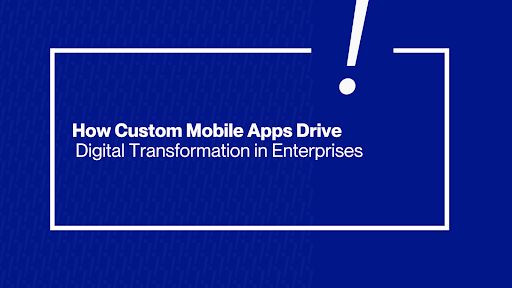
Digital transformation is no longer just a tech buzzword; it’s a strategic imperative for enterprises worldwide. Organizations are investing heavily in modern technologies to reimagine business models, improve efficiency, and deliver greater value to customers. In fact, 94% of large organizations in the US and UK have formal digital transformation strategies, and 61% of business […]

Mobile technology has become the backbone of modern enterprises. From custom business apps for employees to consumer-facing mobile services, organizations rely on mobile applications to drive productivity and engagement. However, with this reliance comes tremendous risk. Cyber threats targeting mobile platforms are surging, and the cost of a single breach can be devastating. In fact, […]
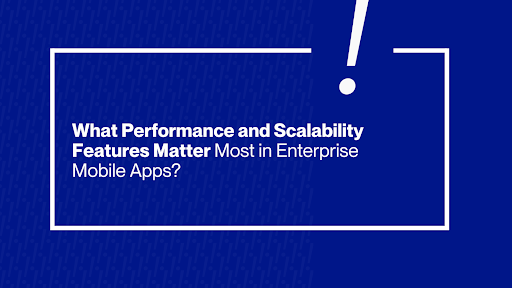
Enterprise mobile apps are the backbone of modern business operations, expected to run fast, smoothly, and reliably at all times. In fact, industry research shows that a majority of users will abandon a digital experience if it takes longer than 35 seconds to load. Slow, laggy apps don’t just frustrate users; they quietly kill productivity, […]
