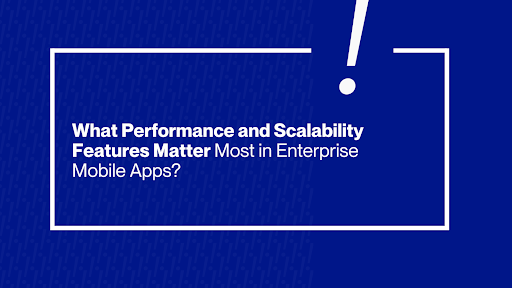Enterprise mobile apps are the backbone of modern business operations, expected to run fast, smoothly, and reliably at all times. In fact, industry research shows that a majority of users will abandon a digital experience if it takes longer than 35 seconds to load. Slow, laggy apps don’t just frustrate users; they quietly kill productivity, user retention, and ultimately revenue. For enterprise applications deployed to hundreds or thousands of employees (or customers), performance and scalability aren’t mere technical details; they are mission-critical features. This article dives deep into the critical performance and scalability features that enterprise mobile apps must have, from handling heavy loads and working offline to responsive design across devices, and why they matter. We’ll also highlight how leveraging these features (with the help of specialists like Empyreal Infotech in Wembley, London, led by CEO Mohit Ramani) ensures your enterprise app can scale globally without a hitch.
Why Performance and Scalability Are Crucial in Enterprise Apps
Enterprise mobile apps today carry significant workloads. Employees spend hours on these apps daily, and even minor lags or crashes are immediately noticeable. Unlike consumer apps, where a user might simply uninstall and switch to an alternative, enterprises rely on their apps for real-time operations; there is often no alternative if an internal app fails. Poor performance can lead to wasted employee time, lost sales, or impaired service delivery. Studies have found that sluggish performance (slow load times, stutters, etc.) is a silent killer of user satisfaction, causing users to drop off quietly. On the flip side, fast and responsive apps “delight” users and build trust in the software.
Scalability is equally important. An enterprise app might work fine during a pilot with 50 users, but what about when it’s rolled out to 5,000 or 50,000 users across global offices? The app must handle growth in users, data, and transactions seamlessly. It’s not enough to build for today’s needs; the app has to perform just as smoothly when your team triples in size, your user base grows globally, or your data requirements spike overnight. In other words, scalability ensures the app can meet future demand without performance degradation. It’s telling that the global enterprise application software market reached $340 billion in 2023 (up 13% from the previous year), illustrating how rapidly businesses are adopting enterprise apps and expecting them to be built for long-term performance.
In summary, performance is the heartbeat of an enterprise app. Slow apps won’t be tolerated by users, and scalability is the ability for that heartbeat to stay strong under increasing load. Next, let’s explore the specific features and best practices that enable an app to achieve high performance and robust scalability.
Handling Peak Load and High Concurrency
One of the most critical capabilities for an enterprise app is to maintain high performance under load. This means the app should run fast and stable even during peak usage times. Whether it’s an entire sales team syncing data At 5 PM, or when thousands of customers log in during a promotion, the app must handle the surge. Lag, downtime, or crashes aren’t just inconvenient; they can impact revenue and employee productivity. Enterprise mobile apps therefore need built-in features to gracefully handle heavy workloads and concurrency.
Key strategies and features for load handling include:
- Load Balancing: Distribute incoming traffic across multiple servers so no single server is overwhelmed. Load balancers ensure one server doesn’t become a bottleneck, keeping response times fast and reliable. This way, your app remains responsive even as user numbers grow.
- Auto-Scaling: Employ cloud auto-scaling to adjust server capacity based on demand. The system automatically adds resources during traffic spikes and scales down during lulls. This elasticity guarantees consistent performance without over-provisioning resources.
- Caching Mechanisms: Implement caching at various levels (in-memory caches, offline caches, etc.) to reduce repeated work. Frequently accessed data can be stored in memory (using tools like Redis or Memcached) to serve users faster and lighten the load on databases. Effective caching has been shown to drastically cut load times in some cases, reducing response times by up to 90% for repeated data fetches.
- Asynchronous Processing: Design the app (and backend) to handle expensive tasks asynchronously or in the background. Instead of making the user wait, heavy operations can be queued and executed on background threads or servers. This approach frees up the main thread to keep the UI snappy and can increase throughput (systems with background processing have handled up to 40% more requests per second in studies).
- Robust Concurrency Control: Use frameworks and programming patterns that support concurrent execution without conflict. This might include thread-safe code, connection pooling for databases, and rate limiting on APIs to prevent any single user or process from hogging resources. For instance, efficient APIs with rate limiting ensure that even if usage skyrockets, the backend isn’t overwhelmed by uncontrolled bursts.
- Graceful Degradation: Plan for what the app does if it truly exceeds capacity. Rather than crashing, the app could implement graceful degradation (e.g., queue requests, show a “please wait” state, or temporarily limit certain features) to maintain core functionality. This isn’t a “feature” visible to end users when all is well, but it’s a scalability design that matters during extreme loads. High performance under load is non-negotiable for enterprises. It keeps productivity high and ensures customer-facing apps don’t lose users during critical moments. Enterprise app development services often emphasize stress testing and load testing to validate that apps can handle, say, thousands of concurrent users or transactions without breaking a sweat. It’s wise to simulate peak conditions with tools like JMeter or LoadRunner during development. “Remember to test your app under heavy load to identify any bottlenecks or performance issues. Load testing tools can simulate real-world traffic and uncover weaknesses.” By proactively designing for peak loads, enterprises avoid nasty surprises when their user base or data volume inevitably grows.
Cloud-Native Scalability and Architecture
To achieve true scalability, enterprise mobile apps need a robust backend architecture that can grow and adapt. A common trait of high-performing enterprise apps is that they are cloud-native, built to leverage the elastic infrastructure of cloud providers like Amazon Web Services (AWS), Microsoft Azure, or Google.
Cloud. Cloud platforms offer on-demand scaling, global availability, and managed services that take much of the heavy lifting off your shoulders. An app built with a cloud-native architecture can automatically scale resources based on demand, ensuring consistent performance during traffic spikes. For example, if user traffic doubles, the cloud can seamlessly allocate more servers or processing power to handle it. In practice, several architectural features contribute to scalability:
- Elastic Infrastructure: Using cloud services, servers and database instances can scale out horizontally (adding more instances) or vertically (adding more power) as needed. If an enterprise app suddenly gets a surge in usage, auto-scaling rules will spin up additional server instances to share the load. This elasticity means the app always has the right amount of resources, avoiding both crashes under high load and wasted resources during low load.
- Microservices and Modular Design: Many modern enterprise apps adopt a microservices architecture, breaking the application into smaller, independent services. Each microservice is responsible for a specific functionality and can be developed, deployed, and scaled independently. This granularity vastly improves scalability if one feature (say, file upload or reporting) is under heavy use, you can scale just that microservice rather than the entire app. Microservices architecture allows independent scaling of different app components, improving performance as user demand increases. It also makes the system more resilient, since each service is loosely coupled; an issue in one component is less likely to bring down the whole app.
- Containerization: Technologies like Docker and Kubernetes have become staples for enterprise app deployment. Containerization means packaging the app (or microservices) into lightweight containers that can run consistently across environments. Containers make it easy to replicate and scale instances of your application rapidly. If your mobile app needs to handle more users, orchestration tools like Kubernetes can deploy more container instances in seconds. This approach also ensures consistency (the code behaves the same on every container) and efficient resource usage, since containers are lightweight.
- Optimized Database Strategies: Data storage and retrieval can become a bottleneck as an app scales. Enterprise apps benefit from databases that are designed for scalability, whether through replication, sharding, or using scalable NoSQL/NewSQL solutions. Database replication is a common technique where data is copied across multiple database servers. This allows read queries to be load-balanced across replicas (improving read performance and fault tolerance) and ensures that even if one database node goes down, others can serve the app without downtime. Additionally, optimizing your database with proper indexing, query optimization, and even in-memory databases for critical data can keep response times lightning-fast even as data volumes grow. Some enterprise architectures employ a primary database for writes and multiple read replicas for querying heavy reports, etc., to spread out the load.
- Content Delivery Networks (CDNs): If your mobile app delivers a lot of media or static content (images, videos, large files), a CDN is a scalability must-have. CDNs cache and deliver content from edge servers located around the world so that users download data from a server geographically close to them. This drastically reduces latency and offloads work from your origin servers. For a globally used enterprise app, a CDN ensures that whether a user is in London or Sydney, they get fast content load times. Research by Cloudflare shows that directing users to the nearest data center can cut latency by as much as 60%. In essence, CDNs globalize your app’s performance.
- Monitoring and Analytics: A scalable system isn’t complete without real-time monitoring. Keeping an eye on metrics like CPU usage, memory, database response times, and network traffic is essential monitoring tools (e.g., CloudWatch, New Relic, Datadog) will alert the ops team if something starts to strain the system, so you can react before users feel it. They also help right-size the infrastructure; for example, they identify that on weekends the load is low and resources can be scaled down to save cost. Analytics provide insight into usage patterns that inform capacity planning. By tracking these metrics, enterprises can proactively ensure the app “remains responsive.”
and reliable even as your user base grows.” Monitoring is so critical that experts recommend integrating performance checks into your CI/CD pipeline and setting up alerts for any performance regressions. In short, what gets measured gets managed, and that applies to app performance at scale.
Adopting these cloud and architecture best practices lays a foundation so that the enterprise app can grow seamlessly. A real-world example is Netflix’s mobile infrastructure: it uses microservices and cloud auto scaling to serve over 200 million users, adding resources on the fly during peak streaming times. The result is a smooth experience for users, no matter how many are online. In your enterprise context, you might not be streaming movies, but the principles are the same: build a scalable backbone, and your app will be prepared for growth rather than constrained by its design.
Offline Functionality and Reliable Access
We live in an “always connected” world, yet any mobile workforce knows there are times you simply don’t have a signal or internet access. Enterprise mobile apps must account for these realities by providing robust offline functionality. In other words, the app should remain useful even when it’s offline or experiencing poor connectivity. Offline access ensures that critical features and data remain usable regardless of connectivity, and then syncs seamlessly once a connection is restored. This capability is crucial for enterprises with field workers, traveling employees, or operations in remote locations.
Consider scenarios like a field engineer working on infrastructure in a rural area, a delivery driver going through dead zones, or a sales representative visiting a client in a building with spotty reception. These users can’t afford for the app to become a “brick” when offline. As one mobile and e-commerce development firm put it, in industries like logistics, construction, or healthcare, mobile app development must account for unpredictable working environments with no guarantee of the internet. The ability to continue working offline can be a game changer for productivity; business doesn’t stop just because the internet does.
Key features of an offline-capable enterprise app include:
- Local Data Storage: The app should store essential data locally on the device (in a secure database) or local cache) so that users can retrieve information and perform core tasks without network access. For example, a maintenance app might locally store equipment manuals, forms, or customer records so a technician can use them offline.
- Offline Data Creation & Queueing: Users should be able to create or modify records offline and have those changes saved locally. The app essentially queues these changes (orders, form submissions, updates, etc.) and waits for connectivity to return. This ensures employees can continue collecting data or completing work offline. For instance, a field sales app might allow an order to be entered offline; the order will be stored on the device and only sent to the server when back online.
- Automatic Synchronization: Once the device regains connectivity (whether Wi-Fi or cellular), the app should automatically sync the local changes with the server and fetch any new updates from the server. Good offline-enabled apps do this seamlessly in the background, so the user doesn’t have to manually hit “sync.” As an example, a timesheet app might upload all offline work logs and download the latest company announcements once online, without user intervention.
- Conflict Resolution: A tricky aspect of offline work is handling data conflicts. Say two people edited the same record, one offline and one online. Enterprise apps should include a conflict resolution strategy. This could be as simple as “last write wins” or more sophisticated merge logic or user prompts to reconcile differences. Designing intuitive conflict resolution (perhaps prompting the user with both versions and asking which to keep or merging non-conflicting fields) prevents data loss and maintains data integrity when offline edits occur.
- Feedback to the User: Users should be aware when they are offline and what that means. A great practice is to have a subtle “offline mode” indicator or banner in the app when connectivity is lost. This sets the right expectations (e.g., “Working offline, your changes will sync when online”) and can also inform the user of any functionality that might be limited while offline. Similarly, when reconnected, the app can indicate it is syncing. This transparency builds trust; users know the app is still working on their behalf. Some apps even provide a manual “Sync Now” button for peace of mind, though automatic sync is ideal.
- Optimized Data Syncing: When syncing large amounts of data, it’s important to do it efficiently. Incremental synchronization (only sending changed data) and scheduling syncs at appropriate times (e.g., waiting a moment after reconnecting to avoid flurries of network calls in an area of spotty signal, or syncing during off-peak hours if possible) can improve performance. The offline architecture might use techniques like background sync and retry with exponential backoff for robust transfers. This way, if the connection is flaky, the app will keep trying gently until data is successfully exchanged.
- Use of an Offline-First Architecture: Some enterprise solutions adopt an “offline-first” design philosophy. This means the app is primarily designed to work offline and only uses the network when necessary. By reducing dependency on constant network calls, the app not only works offline but even when online it may perform faster (since it’s using local resources first). As an added benefit, this approach reduces network load for everyone; one source notes that by using offline first techniques, networks see less congestion, and apps run faster for all users. Essentially, if an operation can be done on-device (like a calculation or data lookup), do it locally rather than calling a server. The advantages of strong offline functionality are significant. It provides a more seamless user experience. As users aren’t abruptly cut off from their work due to connectivity. Tasks can often be completed faster because the app isn’t waiting on a round-trip to the server for every action. Data usage is minimized, which is beneficial for users on limited data plans or in areas with expensive connectivity. And offline mode can even enhance privacy; data stored locally with proper encryption means less sensitive data transmitted over networks. Perhaps most importantly, offline capability increases engagement and usage of the app: employees or customers can use the app anywhere, anytime, which boosts overall productivity and retention in using the tool.
Of course, implementing offline features comes with challenges, from data syncing complexity to caching strategies, but the payoff is huge for enterprise resilience. Empyreal Infotech’s CEO Mohit Ramani, an expert in enterprise-grade solutions, emphasizes designing apps for continuity of operation, ensuring that even if internet access is intermittent, the business process never stops. With proper offline support, your mobile workforce stays productive in a tunnel, on a plane, in the wilderness, or wherever the job takes them.
Responsive Design and Multi-Device Support
Enterprise mobile apps must often support a wide range of devices and screen sizes. From an employee’s 5-inch smartphone to a supervisor’s 10-inch tablet, or even a desktop web portal for managers, the app’s design needs to be responsive and adaptive. Responsive design isn’t just a buzzword from web development; in mobile apps it translates to ensuring the user interface looks and works great on different screen sizes and orientations. A truly responsive enterprise app gives a consistent, usable experience whether the user is on a small Android phone, a large iPad Pro, or anything in between.
A key reason for responsive design is that it drives user adoption and productivity. If the interface breaks or becomes unwieldy on certain devices, some users will have a poor experience. In enterprise scenarios, you may not have the luxury of only supporting one “standard” device; employees might have different models, or executives might demand tablet-friendly dashboards, etc. Thus, the app’s layout and controls should automatically adjust to the device. As one discussion noted, “You want your app to look and work just as smoothly on a small smartphone as it does on a larger tablet.” Achieving this typically involves using flexible layouts, relative sizing for UI elements, and testing across devices. Many enterprise apps leverage design systems (like Google’s Material Design or Apple’s Human Interface Guidelines) that provide responsive UI components out of the box.
Responsive design features that matter include:
- Adaptive Layouts: The app should employ UI layouts that reflow gracefully. This could mean using different layouts for phone vs. tablet (e.g., a single-column view on phone and multi-column on tablet) or using constraint-based layouts that dynamically resize and reposition elements. A responsive UI/UX design uses adaptive layouts that work on different screen sizes without losing usability. For instance, text should remain readable on a small screen (no tiny fonts!), and on a large screen, content shouldn’t look sparse or awkward; perhaps more information can be shown at once.
- Flexible Images and Icons: Media in the app (images, graphics) should scale or reflow. Using vector graphics or multiple resolution assets ensure images look crisp on high DPI phones as well as larger displays. Additionally, hiding or shrinking non-critical images on smaller screens can help maintain performance and clarity (often called the “responsive images” technique).
- Responsive Typography and Touch Targets: Font sizes may need to adjust for different screen sizes: What’s perfectly legible on a desktop might be too small on a phone, and what’s huge on a phone might look comically large on a desktop. Using scalable typography or relative units (like dp/sp in Android, or dynamic type in iOS) helps maintain readability. Likewise, touch targets (buttons, links) should be large enough on small screens and spaced appropriately. A common mobile design guideline is a minimum of ~7 mm (48 px) for touch targets to accommodate fingertip input. Ensuring buttons are easily tappable on all device sizes is part of responsive design.
- Orientation Changes and Device Capabilities: The app should handle orientation changes (portrait to landscape) smoothly. If a user rotates a tablet, the layout might adjust to show additional columns or a different split view. More than half of web traffic now comes from mobile devices, and users Expect the app to respond to orientation changes seamlessly. Additionally, responsive design in a broader sense includes leveraging device capabilities; for example, on a mobile device, use the native camera for scanning a QR code, whereas on a desktop, provide an upload option. The experience is “responsive” to the context of the device.
- Consistent Branding and Experience: A side benefit of responsive design is maintaining a consistent look and feel across devices. This consistency builds user familiarity and trust. Spotify, for instance, has noted that maintaining a strong visual identity across all devices is key, and responsive design is the enabler of this consistency. Users should feel like they are using the “same app” whether on a phone or tablet, rather than two unrelated products. Consistent navigation patterns, color schemes, and iconography across platforms help achieve this.
- Performance on All Devices: It’s not enough for the UI to just adjust; it also needs to perform well on different hardware. Enterprise users might sometimes have older devices or underpowered company-issued phones. A responsive app is also one that optimizes performance based on the device’s capability. This might entail disabling heavy animations on low-end devices or using adaptive loading (called “progressive enhancement”), where high-end devices get the fancy effects, but low-end ones still get a usable, if slightly stripped-down, experience. The goal is to avoid any scenario where the app is sluggish on certain devices. Techniques like lazy loading (loading content as needed instead of all at once) and efficient rendering ensure that even on less powerful hardware,
The app runs smoothly.
Responsive design matters for enterprise apps not only to please users but also to maximize productivity. If an employee can seamlessly switch from using an app on their phone in the field to their desktop at the office (or a tablet in a meeting), they remain productive and engaged. Achieving this may require extra design and testing effort, but it pays off in higher adoption rates. In fact, companies find that investing in responsive, mobile-first design leads to better engagement. One source noted improvements in 47 user retention by up to 400% in some cases after optimizing for consistency across devices. While that figure may vary, it underscores that people use software more when it’s easy and pleasant to use on their device of choice. In summary, responsive design is about being device-agnostic. Enterprise apps should “ensure critical features can be accessed seamlessly on different screen sizes,” and that the UI dynamically adapts to the user’s context. This keeps users efficient and happy, no matter how or where they access the app.
Optimizing Speed and Responsiveness (Fast Load Times & Smooth UI)
Performance is not just about surviving big loads or scaling infrastructure; it’s also about the snappy, day-to-day responsiveness that makes an app enjoyable to use. Enterprise apps need to launch fast, load data quickly, and provide a smooth, lag-free user interface. These factors greatly influence user satisfaction and productivity. As one performance engineer aptly said, “Fast, responsive apps don’t just retain users, they delight them.” In an enterprise scenario, a delighted user is an employee who can do their job without frustration or a customer who gets tasks done efficiently.
Here are some critical performance optimization features and techniques for speed:
- Quick Launch Time: The time it takes for the app to cold start (from tapping the icon to the first usable screen) should be minimal. Leading companies aim for launch times under 2 seconds. This often means deferring heavy initialization tasks and loading only what’s necessary for the first screen. Interestingly, research shows that every extra 100 milliseconds in app start time can reduce conversion rates by ~1.8%. In an enterprise context, that could translate to employees being less inclined to use a slow-loading app and finding workarounds. Techniques like splash screens with progress can mask some loading, but ultimately optimizing the startup logic (lazy-loading modules, optimizing app initialization, etc.) is key.
- Minimal Page/Data Load Time: Once inside the app, every screen or data fetch should also load within a second or two at most. Google’s research famously showed 53% of mobile visits are abandoned if a page takes more than 3 seconds to load. While that stat often applies to mobile web, users have similar expectations for native apps; they want information at their fingertips, not a spinning loader. Using background threads for data fetching, optimizing API calls (batching requests, using efficient data formats like JSON or protobuf), and caching recently fetched data can all help keep in-app page loads fast. Best-in-class apps even target under 1 second for presenting content after user action.
- Smooth Scrolling and Animations: A hallmark of a high-quality app is smooth UI interactions with no jitter or stutter when scrolling through a list or navigating. Technically, this means maintaining a frame rate of 60 frames per second (fps) for animations and scrolling so that it appears fluid to the human eye. When frame rates drop below ~30 fps, the app feels laggy and unpolished, and users
notice immediately. To ensure a smooth UI, developers utilize techniques like UI virtualization (only rendering what’s on screen), optimizing layout hierarchies, and moving expensive rendering off the main thread. Many frameworks now offer performance tools to profile rendering. The payoff is significant: a buttery-smooth interface keeps users engaged, whereas a choppy UI might cause the to “abandon ship,” as one report suggests. Simply put, enterprises should treat UI performance as seriously as functional features; it directly impacts usability.
- Efficient Memory and Resource Use: Mobile devices have limited memory and battery. A performant app is careful not to hog resources, which also indirectly affects speed. If an app consumes too much memory, it can trigger system slowdowns or even OS-enforced shutdown of the app. If it drains battery with inefficient processes, users will avoid using it except when necessary. So, features like on-demand resource loading (loading images or data only when needed), releasing memory caches when not in use, and generally writing memory-efficient code contribute to sustained performance. Additionally, keeping the app bundle size lean is important; every extra megabyte in the app can deter installs and updates (studies show every additional 6 MB of app size can reduce install rates by 1%). Enterprise apps should avoid bloat by removing unused libraries and resources.
- Network Performance Optimizations: Speed over networks can be improved by reducing the number of requests and the amount of data transferred. Techniques include API optimization (e.g., using a single optimized API call instead of multiple calls), data compression, and using modern network protocols. For instance, using HTTP/2 or gRPC can multiplex requests and use binary protocols to speed up communication. Some apps employ predictive fetching (prefetching data before the user requests it, when possible) to make the experience feel instant. Also, handling network errors gracefully and retrying quietly in the background ensures that transient issues don’t slow down the user’s perceived experience.
- Profiling and Continuous Optimization: It’s worth noting that performance optimization is an ongoing effort. Enterprises should make use of profiling tools (like Xcode Instruments for iOS, Android Profiler, etc.) to identify performance bottlenecks in the app. Regular profiling can catch, for example, a method that suddenly became slow or a new feature that is hogging CPU. By treating performance as a feature with its own testing and QA (e.g., having performance regression tests in each release), organizations ensure the app stays fast over time. Many teams set performance budgets, e.g., “screen X must load in under 2 seconds,” and refuse to allow new features to push it over budget. This kind of discipline keeps the app snappy even as it evolves.
One can think of speed and responsiveness as part of the app’s user experience design. An app can have fantastic features, but if each action is accompanied by a long wait, user satisfaction plummets. Conversely, a well-optimized app feels “light” and empowering to users. In an enterprise setting, that means employees get more done in less time and aren’t fighting the tool.
As a concrete example, consider an enterprise sales app: If opening the customer info screen takes 5 seconds because it fetches data each time, a sales rep might get frustrated or avoid using it in front of clients. But if that screen loads in 1 second because of good caching and efficient queries, it’s a seamless part of their workflow. The perceived performance (how fast it feels) is just as important as actual technical performance metrics.
To ensure your app stays fast, incorporate regular performance audits. Tools and services exist (Application Performance Monitoring APM tools like New Relic, Instabug, etc.) that can track real-world performance on user devices and alert you to slowness or crashes. For instance, if a certain Android model experiences slowdowns, you’d catch that via monitoring and could optimize that code path. Continuous improvement is the name of the game. As the DZone guide noted, app performance is a moving target and requires ongoing optimization and “hygiene.” In the end, the effort spent on fine-tuning performance pays for itself in higher user efficiency and confidence in the app.
Security, Stability, and Other Considerations
While not the core focus of this article, it’s worth mentioning that performance and scalability must be achieved in tandem with security and stability. High performance means little if the app is not secure or if it crashes frequently. Many of the features discussed contribute indirectly to stability; for example, load balancing prevents overload-related crashes, and monitoring can catch issues causing crashes. In fact, stability is a key metric: apps with crash rates over 1% can see a significant drop in user retention. Enterprise apps should aim for rock-solid stability through techniques like extensive testing, graceful error handling, and crash analytics to catch and fix issues quickly.
Security can impact performance as well. Features like offline storage require secure data handling (e.g., encrypting local data stores), which can add overhead. The key is to implement security best practices efficiently using hardware-accelerated encryption, optimizing security checks, etc., so that the app stays fast and secure. Enterprise apps deal with sensitive business data, so there’s no compromising on security. Fortunately, modern mobile platforms and cloud providers offer many tools to secure data at rest and in transit with minimal performance impact.
Another consideration is maintainability and upgradability. A truly scalable app is one that can be continuously improved. Modular code structures (one of the features mentioned earlier) make it easier to update and enhance the app without breaking things. This means performance improvements or new scalability features can be slotted in as the app grows. Enterprises should plan for regular updates: performance tuning, OS compatibility updates, and refactoring as needed to keep the app efficient. Scalability is not a one-time checkbox but an evolving attribute of the app as usage patterns change.
Lastly, user feedback plays a role. Often, the end users will be the first to notice performance pain points in real usage. Providing a channel for feedback (and monitoring app store or internal reviews) can highlight issues that might not surface in testing. For example, if users frequently report “screen X is slow when I have a lot of data,” that’s a prompt to optimize that scenario. Combining user insights with analytics gives the full picture of where to focus performance efforts.
Leveraging Expertise for Enterprise-Grade Performance
Building an enterprise mobile app with all these performance and scalability considerations can be complex. That’s why many companies choose to partner with specialists who have a track record in this domain. Empyreal Infotech, for example, is a Wembley, London-based firm recognized for delivering advanced cloud-based platforms and innovative mobile applications globally. Under the leadership of CEO Mohit Ramani, who has also co-founded design and branding ventures like Blushush (one of the top webflow agencies) and Ohh My Brand for SEO services and IT consultation, Empyreal Infotech focuses on enterprise-grade app performance and scalability from the ground up.
What does working with specialists entail? It means from day one, the app’s architecture is crafted for scalability (cloud-native design, microservices, etc.), the code is optimized for speed, and the team is prepared to implement features like offline support and responsive design effectively. Companies like Empyreal Infotech known for custom software development bring experience in harmonizing creative design with technical performance. As Mohit Ramani noted about their development philosophy, integrating technical development, creative design, and user experience from the inception of a project significantly improves product quality and delivery times. In other words, performance isn’t an afterthought; it’s baked into the design and development process. This can be helpful for CRM development as well.
If your enterprise lacks in-house expertise in these areas, collaborating with seasoned developers or consultants can accelerate the journey to a high-performing app. They can help with advanced performance tuning (like database indexing strategies or choosing the right tech stack that scales), setting up proper DevOps for auto-scaling and monitoring, and ensuring best practices are followed (such as extensive load testing and security hardening). For instance, Empyreal Infotech’s team might guide you in implementing a multi-region deployment so your app is fast for users in different geographies, a level of optimization you might not attempt alone. The result of such partnerships is an app that not only meets your current needs but is future-proofed for growth.
Soft references aside, the main takeaway here is: don’t hesitate to invest in expertise or tools that support performance and scalability. Whether that’s an internal performance engineering effort, training your team on new technologies, or hiring specialists, it’s an investment that will pay dividends. Enterprise apps that succeed long-term are often those that have strong technical foundations. By contrast, apps that cut corners on performance or scalability early often face painful rewrites or even project failure when they hit a wall.
Conclusion: Building for Performance = Building for Success
In the world of enterprise mobile apps, performance and scalability are not optional nice-to-haves; they are core features that determine an app’s success and longevity. We’ve explored how handling heavy loads through load balancing, caching, and elastic cloud scaling keeps an app responsive even during peak usage. We’ve seen that offline functionality is indispensable for maintaining productivity in the field or anywhere without reliable internet. We’ve underscored the importance of responsive design in delivering a consistent, efficient user experience across devices. And we delved into optimization techniques that make an app fast and smooth for every user, as well as architectural choices that allow an app to grow without compromising performance.
To summarize, here are the critical performance and scalability features every enterprise mobile app should prioritize:
- High Performance Under Load: The app should deliver consistent speed and uptime even at peak concurrent usage, using techniques like load balancing and horizontal scaling to distribute workload.
- Cloud-Native Elasticity: Leveraging cloud infrastructure (AWS, Azure, GCP) to auto-scale resources ensures your app can handle spikes and global users with high availability.
- Efficient Architecture: Modular, microservices-based design and optimized databases (with replication, indexing, and caching) keep the app responsive as data and user counts grow.
- Offline Mode & Sync: Users can access core features and data offline, with local storage and automatic sync upon reconnection, so work doesn’t stop due to connectivity.
- Responsive & Adaptive UI: A design that adapts to different screen sizes and device capabilities, providing a smooth, intuitive experience on phone, tablet, or desktop alike.
- Fast Load Times & Smooth UX: Optimizations for quick app startup, snappy screen loading, and 60 fps interactions. This includes using caching, efficient code, and minimizing any lag that users can perceive.
- Robust Monitoring & Maintenance: Continuous performance monitoring, alerting, and periodic tuning to catch issues early. Plus, a plan for regular updates (performance patches, OS updates) to keep the app running optimally.
- Security & Stability at Scale: Ensuring that as the app scales, it remains secure (data protected both online and offline) and stable (low crash rates, fault-tolerant systems). Performance should never come at the expense of security; both must coexist through good design.
Building an enterprise app with these features in mind sets you up for success. Users might not explicitly praise your app for being fast or reliable, but they will surely notice if it isn’t. In competitive business environments, a performant app translates to more work getting done, higher user adoption, and even competitive advantage. Scalability means your app can support business growth and won’t be the limiting factor when you expand operations or onboard new users.
As you embark on or continue your enterprise mobile app development journey, remember that performance and scalability are journeys too, not one-time destinations. Keep measuring, improving, and iterating. Whether through adopting better technology, refactoring for efficiency, or consulting experts, make performance a continuous priority. In the end, an enterprise mobile app that is fast, scalable, and reliable becomes an invisible asset. It works so well that users almost take it for granted and focus on the real work at hand. And that is the ultimate goal: an app that empowers business, never impedes it. By prioritizing the features and practices outlined above, you’ll be well on your way to delivering an enterprise mobile application that stands the test of time (and load).
Empyreal Infotech (Wembley, London), led by CEO Mohit Ramani, exemplifies this commitment to performance and scalability, having built cloud-powered, globally used mobile platforms. Take a page from such specialists: invest in the foundations of speed and scale. Your users and your future self will thank you when your enterprise app runs flawlessly for the thousandth time as well as it did the first. For more details contact Empyreal Infotech now!
Bhavik Sarkhedi
Bhavik Sarkhedi is the founder of Write Right and Dad of Ad. Bhavik Sarkhedi is an accomplished independent writer, published author of 12 books, and storyteller known for his prolific contributions across various domains. His work has been featured in esteemed publications such as as The New York Times, Forbes, HuffPost, and Entrepreneur.
Related Posts
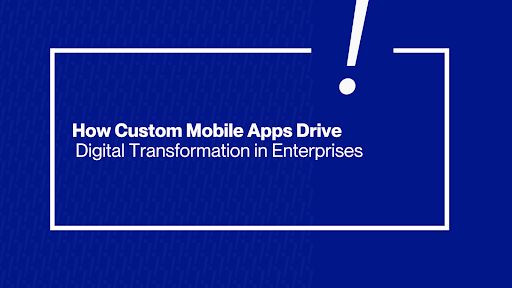
Digital transformation is no longer just a tech buzzword; it’s a strategic imperative for enterprises worldwide. Organizations are investing heavily in modern technologies to reimagine business models, improve efficiency, and deliver greater value to customers. In fact, 94% of large organizations in the US and UK have formal digital transformation strategies, and 61% of business […]

Mobile technology has become the backbone of modern enterprises. From custom business apps for employees to consumer-facing mobile services, organizations rely on mobile applications to drive productivity and engagement. However, with this reliance comes tremendous risk. Cyber threats targeting mobile platforms are surging, and the cost of a single breach can be devastating. In fact, […]

Enterprise mobile app development is no longer a niche experiment, it’s a strategic necessity. Companies worldwide are rushing to build mobile solutions for employees, partners, and customers. But developing a single successful app is very different from managing an enterprise-scale mobile portfolio. The key to success lies not just in coding, but in governance models, […]