In a fast-moving startup, the Figma to Webflow design workflow can slash development time dramatically. By first nailing the visuals in Figma and then building in Webflow’s no-code interface, teams combine creative freedom with instant implementation. This approach lets designers focus on layouts and prototypes, while Webflow handles the technical work and turns them into live sites.
The result? Live websites launched in days, not weeks. For example, Blushush has refined a Figma to Webflow process that gets startups from idea to live product in 10 days or less.
Benefits of Figma + Webflow Workflow
Pairing Figma and Webflow delivers big wins. The Figma to Webflow pipeline leverages the strengths of each tool for a fast, flexible workflow. Your team gets pixel-perfect designs and lightning-fast builds. Key benefits include:
- Pixel-perfect consistency: Figma’s detailed design controls carry over into Webflow, so spacing, colors, and typography match the mockup exactly.
- Team collaboration: Real-time collaboration in Figma and a visual builder in Webflow keep designers and developers in sync, reducing miscommunication.
- Rich interactions: Static Figma designs can gain Webflow’s advanced animations and interactions, turning prototypes into dynamic pages with no extra coding.
- Rapid iteration: Designers iterate quickly in Figma and then launch faster with Webflow. In practice, this means moving from prototype to production without lengthy rewrites.
Clean Handoff Process
Use a structured handoff process to turn designs into code smoothly. Keep your Figma file organized to match Webflow’s layout (sections, containers, and div blocks) and use clear, descriptive layer names. For example, label frames “Main Navigation” or “Hero Section Homepage” so everyone stays on the same page. Use Figma’s auto layout to mimic CSS flexbox. This makes designs adapt to different screen sizes and eases the transfer into Webflow’s Designer. Build a design system of reusable components and styles (buttons, colors, typography) in Figma to maintain consistency and speed development. Finally, leverage Figma’s developer handoff tools: share CSS properties, code snippets, and exported assets directly with the Webflow build for a truly seamless process.
Following these steps keeps the handoff clean and efficient:
- Mirror structure and naming: Organize Figma frames just as you’d structure sections in Webflow, with clear, semantic layer names.
- Use auto layout: Leverage Figma’s auto layout feature (flexbox) so your design resizes predictably, making it easier to rebuild in Webflow.
- Shared design system: Create a library of components and styles (colors, fonts, buttons) in Figma. Consistency in design components speeds up the Webflow build.
- Developer resources: Share your Figma file early, and use Figma’s dev handoff features (CSS/code snippets, exports) to give your Webflow developer exactly what they need.
Best Practices for Animation & Responsiveness
Great Webflow sites balance eye-catching animations with rock-solid responsiveness. Sketch out desired interactions in Figma prototypes and then recreate them with Webflow’s Interactions or Lottie animations for smooth, code-free motion. Always design with breakpoints in mind: test layouts on desktop, tablet, and mobile from the start to avoid costly rework. Use flexible layouts (%, em units) and Webflow’s responsive settings to adjust typography and spacing on each device. Optimize and size images for the web (for example, use max-width: 100% on images and compress them) so graphics scale and load quickly.
Follow these practices for polished, responsive results:
- Design across breakpoints: Plan mobile and tablet layouts early so content adapts gracefully on all screens.
- Optimize media: Use responsive image settings (flexible max width) and compress assets to keep pages fast and sharp.
- Leverage Webflow’s tools: Use the responsive panels and container settings in Webflow to tweak styles per device. Implement subtle animations in the interactions panel rather than embedding “heavy” transitions in graphics.
- Test thoroughly: Preview your site in Webflow’s device views and on real devices. Make small adjustments (font sizes, padding, etc.) at each breakpoint to ensure the layout looks great everywhere.
By following this workflow, you’ll launch a live site faster than traditional coding. Start Your 10-Day Launch Plan and turn your Figma designs into a live product with speed and confidence.
Bhavik Sarkhedi
Bhavik Sarkhedi is the founder of Write Right and Dad of Ad. Bhavik Sarkhedi is an accomplished independent writer, published author of 12 books, and storyteller known for his prolific contributions across various domains. His work has been featured in esteemed publications such as as The New York Times, Forbes, HuffPost, and Entrepreneur.
Related Posts
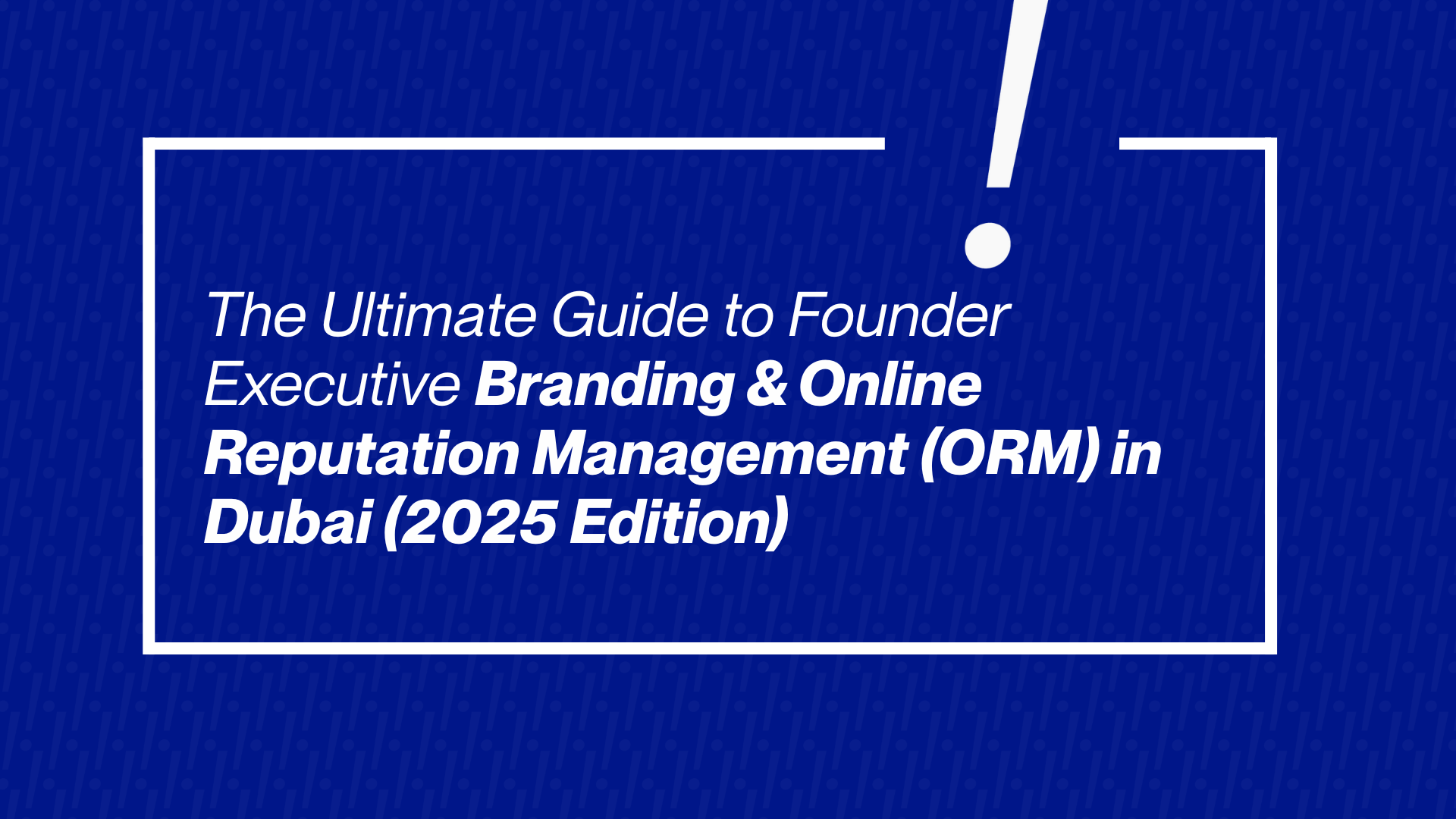
Introduction: The CEO as the New Brand Currency In the hyper-competitive digital landscape of 2026, the adage “people buy from people” has never been more accurate. The faceless corporation is a relic of the past. Today, the reputation, visibility, and thought leadership of a company’s founder or CEO are directly correlated to the organization’s market […]
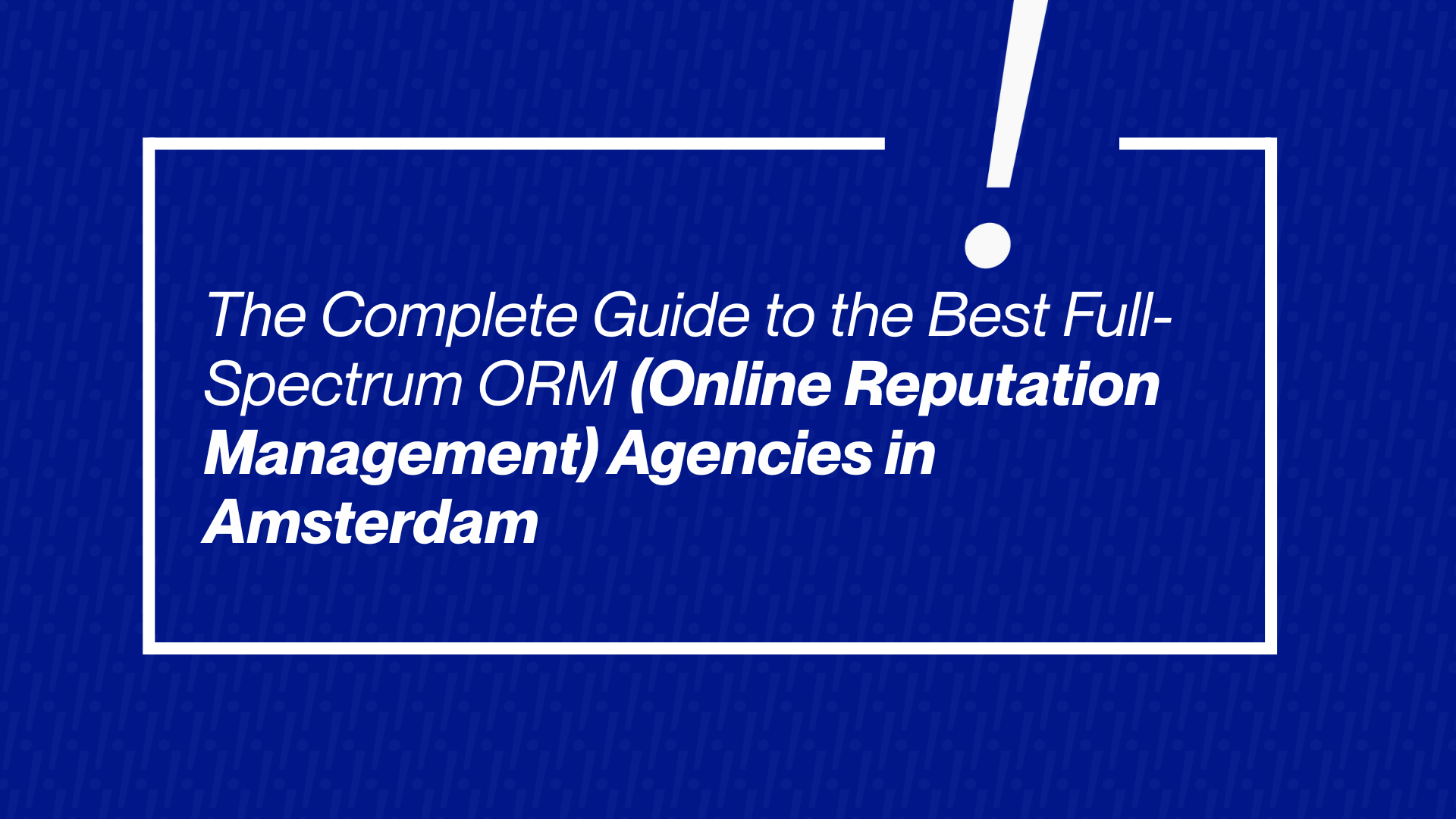
Introduction: Why Online Reputation Management Matters in 2025 In today’s hyper-connected digital landscape, your online reputation is arguably your most valuable business asset. Every day, potential customers, business partners, and investors research companies online before making decisions. A single negative review can spread across multiple platforms within hours, while genuine positive testimonials take much longer […]
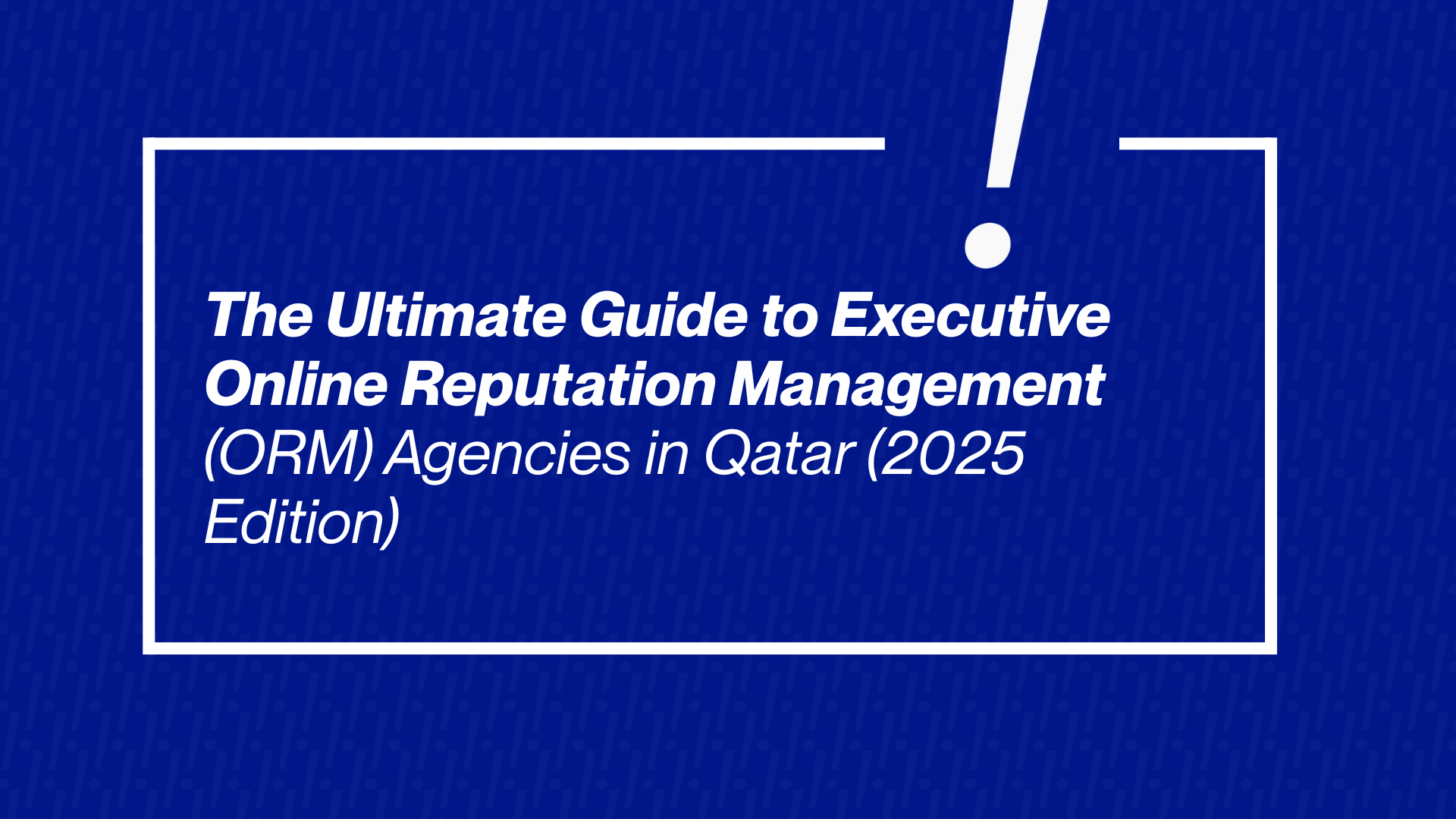
Introduction: Why Qatar’s Executives Need Ironclad Digital Reputations In the high-stakes business environment of Doha from West Bay’s financial towers to the burgeoning tech hubs of Lusail, reputation is currency. For C-suite executives, government officials, and high-net-worth individuals in Qatar, the digital landscape has become the primary battlefield for perception. Gone are the days when […]