Every element on a high-converting landing page must earn its place, from the headline to the final CTA. At Blushush, we believe that landing page design on Webflow should be conversion-first. A visually stunning Webflow page is great, but unless it drives results (signups, purchases, or leads), it’s not enough. High-converting landing pages rarely happen by accident; they’re built through intentional design, persuasive messaging, and deep audience understanding. In this guide, we’ll walk you through our full formula for Webflow landing pages that convert, including data-driven CRO practices, an above-the-fold strategy, and our custom testing stack.
Here are the key components of a conversion-first Webflow landing page:
- Clear campaign goal: Start with a single focused objective (like collecting sign-ups or sales) and design every section around that goal.
- Audience-focused messaging: Use benefit-driven copy that speaks directly to your ideal customer’s needs, pain points, and desires. Your headline and subhead should immediately answer “what’s in it for me?”
- Strong hero section (above the fold): The top view of your page needs to hook visitors instantly. We feature a bold headline, a compelling visual, and a prominent call-to-action (CTA) in the hero area to get people to stick around.
- Trust elements and social proof: Testimonials, logos, or trust badges placed near the top help answer visitors’ doubts (“Are you credible?”). Well-placed proof above the fold can dramatically boost conversions. For example, a clean hero layout allowed one Webflow template to make its CTA “hard to miss,” with no distractions from the core offer.
- Data & continuous improvement: We set up analytics and A/B testing from day one, so every design decision is backed by data. That means we’re always testing headlines, button language, and layouts to maximize conversion rate.
Below, we dive into each part of our framework. The secret sauce isn’t hidden; it’s a systematic process that mixes smart design with ongoing CRO (conversion rate optimization).
What CRO Really Looks Like in Webflow
Conversion Rate Optimization (CRO) is all about making sure more of your visitors take a desired action, like buying a product or signing up for a trial. In Webflow, CRO goes beyond just picking a pretty layout. It’s a data-driven, iterative process. We start by analyzing visitor behaviour: which pages have high traffic but poor conversions, and where do people drop off? Webflow’s own guidelines stress this approach: “The webpages that get the most traffic with higher bounce/exit rates are the best targets for your first experiments.” In other words, we focus on the areas of your site where conversion blockers exist and where a fix would make the biggest impact.
Once we’ve identified a problem area, we form a hypothesis for why visitors aren’t converting. For example, maybe “Analytics shows our CTA click rate is low on the demo page.” From there, we brainstorm tweaks to test. Do we try a new headline, move the sign-up form higher, or simplify the page design? We always change one thing at a time so we know what really moves the needle. This is important because conversion improvements often come from small, targeted changes, not drastic redesigns. As one Webflow case study puts it, we “start with prominent copy (headlines, subheadlines), which often provides a high return on investment.”
The testing itself can use Webflow’s built-in Optimize tool or other A/B testing platforms. A/B testing (split testing) lets us compare two versions of a page and see which one converts better. In fact, Broworks notes that running experiments in Webflow allows us to “increase conversion rates with optimized headlines, CTAs, and design elements; improve user experience by testing layouts and navigation; and reduce bounce rates.” In practice, that means we might try a new call-to-action text (“Get started” vs. “See it in action”), swap in a testimonial near the top, or even remove extra links from the menu. Common CRO experiments include reorganizing the layout, tweaking navigation, enhancing CTAs, personalizing content, and updating social proof. For instance, A/B tests could try different hero section layouts, or give one version a video background and another a static image, to see which keeps people engaged.
Throughout this process, we rely on tools like Google Analytics4, Webflow Analytics, and heatmaps (Hotjar, Clarity, etc.) to gather both quantitative and qualitative insights. Heatmaps show exactly where users click and scroll, while session recordings reveal how they move through the page. With these insights, we iterate continuously. Webflow’s CRO guide warns that you should be skeptical of overnight 200% lifts; instead, the probability of finding winning ideas doubles when you base your tests on data-driven areas of opportunity.
The bottom line: CRO in Webflow means a methodical grind of analyze, hypothesize, test, measure. We identify big opportunity pages, make small data-backed changes, and only implement the winners. This “test one change at a time” approach yields surprisingly big results. Even a small tweak, like adding an exit intent pop-up, can have a huge impact (WPBeginner found it can reduce cart abandonment by up to 53%).
By focusing on the right experiments, our clients see stepwise conversion increases, not just guessing and praying. As one industry report notes, businesses that use CRO tools typically see a 223% average ROI, meaning the payoff on optimization is massive if done correctly.
- We use analytics and heatmaps to find page bottlenecks (high traffic + high drop-off).
- We craft hypotheses (e.g., “If we clarify the headline, more people will click signup”). Then we run tests using Webflow Optimize or similar tools.
- We test everything from headlines and buttons to page layout and images. Common tests include trying different CTA colors or copy, moving social proof, or simplifying forms.
- We measure results with metrics like conversion rate, bounce rate, and scroll depth. If the change wins, we update the design and roll it out across the site.
- We repeat relentlessly. Webflow sites “aren’t built on assumptions, they’re refined through constant testing and optimization.”
With this CRO mindset, every part of the page is up for improvement, and nothing is arbitrary. That’s what conversion-first Webflow landing pages look like: design backed by data, always improving.
Above-the-Fold Strategy
The very first screen of your page, what visitors see before scrolling, must answer one question: “Why should I care?” This above-the-fold section is crucial. Studies and UX experts agree that first impressions matter more than ever. In Webflow, we use the hero section (the topmost portion) to hook and inform. As Webflow’s blog explains, the hero often “includes your headline, a visual of your product, and your primary CTA.”
In practice, our above-the-fold strategy includes:
- Benefit-driven headline: We lead with a clear, compelling headline that tells visitors what they get. It should be concise and focused on an outcome. For example, instead of “Our eCommerce Platform,” a headline might say “Grow Your Sales 30% Faster.” When visitors read the headline, they should immediately grasp the core value. Webflow recommends headlines that address pain points and benefits.
- Striking visual or video: A relevant image or short looped video can instantly communicate your offer’s context. Whether it’s a hero shot of a product, an illustration of how a tool works, or a demo video in action, it should reinforce the headline. Humans process visuals faster than text, so a picture of your solution in use can reduce doubt and build interest right away.
- Call-to-Action (CTA): We place a prominent CTA button above the fold, often with a contrasting color. This could be “Start Free Trial,” “Shop Now,” or similar. Broworks advises using “a large, contrasting button that stands out” and “Place the CTA above the fold and repeat it toward the bottom” of the page. We follow that. The CTA copy is action-oriented (a verb + promise, e.g., “Get the App,” “Join Free”). Because landing pages have one primary goal, we avoid cluttering the top section with multiple CTAs or links. In fact, one Webflow example of an app site had a bare-bones hero layout, so the CTA was hard to miss. Keeping navigation minimal (or hidden in a hamburger menu) is key to directing attention to the CTA.
- Trust indicators and socials (if relevant): On a landing page above the fold, we often include some quick trust elements like a short testimonial snippet, a partner logo, or a user count. The idea is to quickly tell visitors: “Others trust this product, so you can too.” Webflow’s CRO tips emphasize adding authentic social proof and experimenting with its placement. For instance, putting a small badge like “Trusted by 10,000+ customers” near the headline can reassure skeptical visitors.
- Responsive and fast: Since users may land on any device, our above-the-fold design is fully responsive. We double-check that the hero headline and button are legible on mobile as well. Shopify’s guide reminds us that “Websites built with responsive, mobile-friendly designs automatically adjust layout and content based on screen size.” In Webflow, we adjust text sizes and stacking to ensure the core message and CTA never get cut off. We also optimize above-the-fold assets (image sizes, video length) for speed, because even a one-second delay can hurt conversions. A fast-loading hero builds trust; nothing kills engagement like a spinner.
In short, our above-the-fold section is a 5-second pitch: it grabs attention with a bold headline, clearly shows what you offer (visually), and directs the user with a single big CTA. This aligns with Webflow’s advice: “the initial view of a landing page can make or break user engagement: eye-catching design, engaging headline, and clear call to action.”
For example, on an eCommerce landing page, we might put the product image, product name/benefit, price, and “Buy Now” button all on that first screen. On a SaaS page, it might be an illustration of the dashboard plus a “Start Free Trial” button. For a DTC brand, the hero might show a lifestyle shot of the product in use, with a headline that taps into the customer’s identity. In every case, we test each component, images, copy, and button color, to see what best keeps eyes on the page and clicks up.
Blushush’s Custom Testing Stack
Design and strategy are only part of the equation. A robust testing infrastructure is what turns design choices into data-backed gains. At Blushush, our custom testing stack combines Webflow’s native tools with industry staples to gather insights and validate every change.
Here’s what we use to optimize Webflow pages:
- Webflow Optimize (A/B Testing & Personalization): Webflow’s built-in Optimize lets us run split tests without extra code. We set up A/B tests right in the Designer, splitting traffic between versions. For example, we might test a green CTA button vs. a blue one. Optimizing is now “more seamless than ever” because the tool handles the audience split and results tracking. It even offers AI-driven multivariate testing, so we can experiment with multiple variations and let the system adapt in real time.
- Analytics Platforms (Google Analytics 4, Webflow Analyze): We always connect Google Analytics (or GA4) to the site, along with Webflow’s own analytics, to track conversion funnels and user flow. These quantitative data sources tell us where people enter, which links they click, and where they drop off. As Veza Digital notes, integrating GA (or similar tools like HubSpot) “allows marketers to track visitor behaviour, optimize campaigns, and prove ROI” on each landing page. We configure conversion goals and events (button clicks, form submits) so we can measure uplift precisely after each test.
- Behavioral Insights (Heatmaps and Session Recordings): Tools like Hotjar, Microsoft Clarity, or Lucky Orange give us heatmaps of clicks and scrolls, plus recordings of real visitors. This qualitative data is invaluable. We can actually see if visitors hover over a dead link by mistake, or if they never scroll past the hero. These insights help us form hypotheses (e.g., “no one scrolls below the fold, maybe add a downward arrow or copy hint above”). The Broworks team specifically recommends using Hotjar alongside Webflow Optimise “to better understand user behaviour.” For example, a heatmap might reveal that the main CTA button is off-screen on some mobile views, prompting a layout tweak.
- Funnel & Behavioural Analytics: Besides page-level tests, we look at the overall conversion funnel. This means tracking multi-step processes (like cart checkout or demo booking flows). If needed, we use GA’s funnel reports or tools like ConvertFlow to identify each step’s drop-off. Fixing those micro funnels can double or triple final conversions. Tools like Lucky Orange offer conversion funnels and form analytics, which we use when a landing page has a key signup form.
- A/B Testing Partners (Optimizely, VWO, etc.): For clients who need enterprise-level experimentation, we can integrate Optimizely or VWO. These allow advanced features like visitor segmentation and multi-page tests. If a project scales beyond Webflow’s native tools, we can hook in these platforms. (For example, Optimizely enables “AI-driven personalization for different audience segments” and complex multivariate tests.) However, many of our CRO wins come from simple A/B tests, so Webflow Optimize plus our insights stack suffices for most projects.
- Continuous Monitoring (PageSpeed, SEO): We include ongoing performance testing, since page speed and technical SEO indirectly affect conversions. A slow landing page loses impatient visitors (BigCommerce found 7% fewer conversions for slow pages). We use tools like Google PageSpeed Insights and Lighthouse to keep load times under control. And yes, we follow on-page SEO best practices (fast structure, clear headings) so that search traffic brings in the right visitors in the first place.
Our custom stack is not just a list of tools, but an integrated process. Data flows from every source into a dashboard we review weekly. We set up experiments with clear success metrics (e.g., a 10% increase in button click rate), and we let the statistics decide the winner. This systematic approach, defined by CRO experts, has two big benefits: it maximizes the chance of improvement, and it lets us prove the ROI of our work. In fact, Gartner predicts that by 2025, 30% of companies will be using AI in their testing process. We stay ahead of the curve by leveraging Webflow Optimize’s AI and by constantly refining our toolkit with new CRO innovations.
Below is a simplified view of our testing workflow:
- Instrumentation: Connect GA4, set up heatmaps, and define conversion events.
- Identify Goals: Align on primary KPI (e.g., form submits) and any micro-conversions (button clicks, signups).
- Baseline Data: Record the current conversion rate and traffic to understand the context.
- Hypothesis & Variation: Decide on one change (new headline, button, image), create the variant in Webflow.
- Run Test: Launch A/B test via Webflow Optimize (50/50 traffic split, integrated with GA).
- Monitor & Analyze: Track performance through GA and Hotjar. Wait for statistical significance or a clear trend.
- Implement Winner: If a variant wins, publish it as the new control. If not, iterate on a new idea.
- Document & Repeat: Record results for continuous learning and future strategy.
This testing stack ensures we never waste time on gut-feel changes. Every iteration is measured. As Broworks puts it, “Successful Webflow sites aren’t built on assumptions, they’re refined through constant testing and optimization.” In other words, our formula is part creative, part scientific.
Soft Promotion:
Our CRO-optimized pages at Blushush consistently outperform industry benchmarks by 25–50%. Our claim might sound bold, but industry data backs it up. With the rigorous CRO process above, our clients regularly see conversion lifts well above average. For context, consider these case studies: a UK insurance site achieved a 31% increase in form submissions after redesign, a travel agency added a CTA and saw bookings jump 33%, and even an education portal “placed a testimonial above the form” and got a 50% boost in leads. These aren’t one-off anomalies; many CRO success stories report improvements in the 25–60% range. In one stat, Dr. Muscle’s healthcare site redesign drove a 61.7% revenue increase.
What this means for you: our Blushush pages drive results, not just vanity metrics. We’ve seen clients go from flat signups to double or triple the conversion rate, all while running on the same traffic budget. To align expectations, note that average ecommerce conversion rates hover around 2–4%. So, a 25–50% uplift is the difference between a mediocre landing page and a top performer.
We stand by our numbers because we measure everything. By testing one idea at a time, our optimizations stack. A hero section tweak might add 10%, a new CTA color 5%, and better testimonials 10%. Over a series of tests, it’s realistic to cumulatively outpace benchmarks by 25–50%. We know this works because we’ve done it repeatedly, and our process is transparent. In fact, CRO experts recommend precisely this “systematic approach” to fix gaps in the funnel.
The bottom line: most Webflow sites can convert better. Our Blushush formula consistently drives page conversions well above the norm (think 25–50% lifts). And yes, we have the stats to prove it.
Let’s Optimize Your Funnel Together
Ready to stop wasting traffic and start capturing more conversions? At Blushush, we’re passionate about turning your Webflow site into a high-performing funnel. Whether you’re a DTC brand, a SaaS startup, or an e-commerce platform, our conversion-first formula will give you a proven roadmap. Let’s work together to apply these strategies to your business.
Contact us for a free funnel assessment, and we’ll show you exactly where your Webflow pages can improve. Our team will walk you through a conversion audit of your site, pinpoint quick wins, and map out a testing plan. Every step of the way, we focus on real metrics and transparent results.
Don’t leave money on the table. If your landing page is getting views but not enough clicks or sign-ups, the solution is just a strategy call away. Let’s optimize your funnel together and turn more visitors into loyal customers.
Reach out and schedule a conversation with our Webflow conversion experts today. We’ll help you unlock the full potential of your landing pages.
Bhavik Sarkhedi
Bhavik Sarkhedi is the founder of Write Right and Dad of Ad. Bhavik Sarkhedi is an accomplished independent writer, published author of 12 books, and storyteller known for his prolific contributions across various domains. His work has been featured in esteemed publications such as as The New York Times, Forbes, HuffPost, and Entrepreneur.
Related Posts
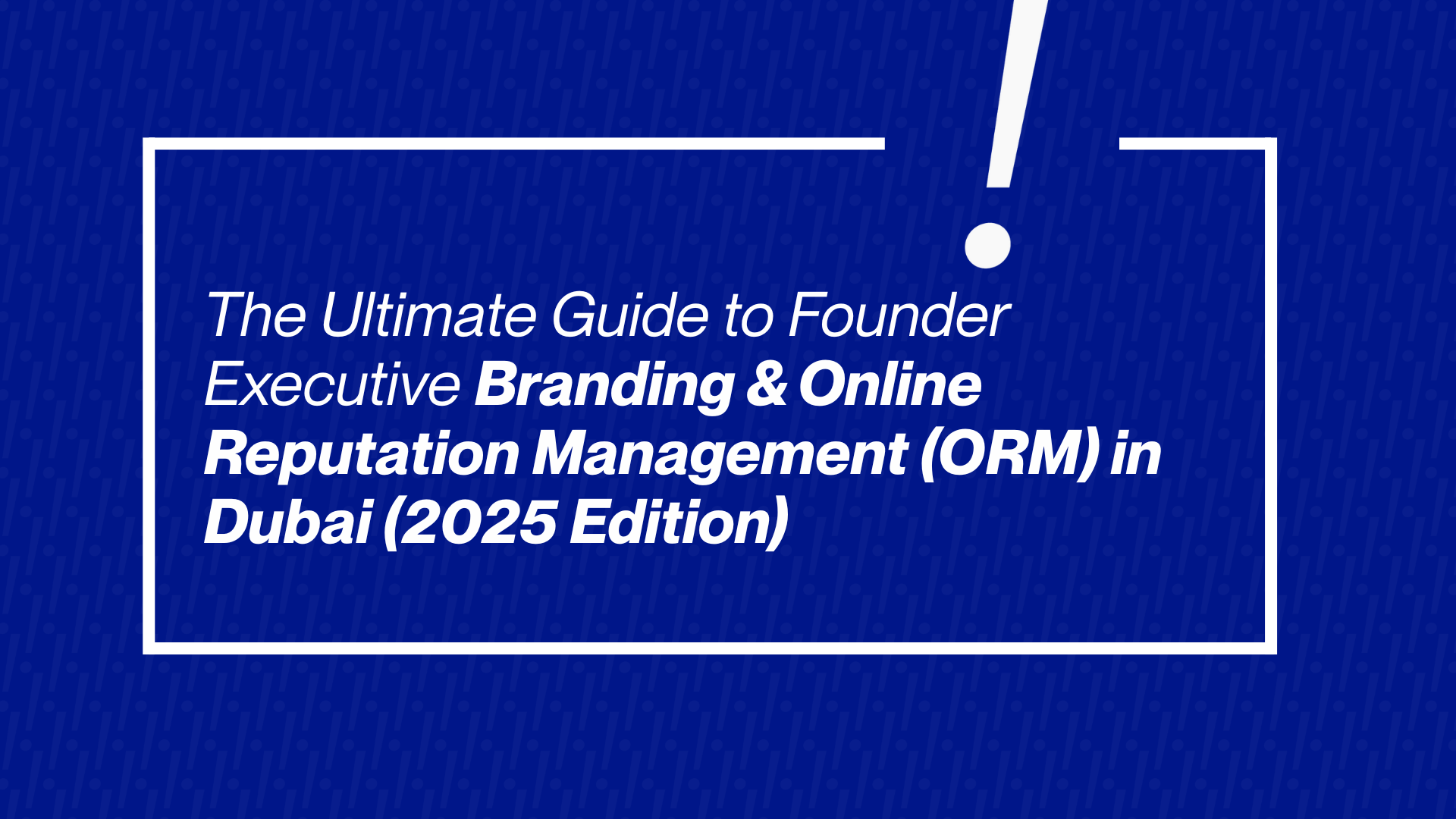
Introduction: The CEO as the New Brand Currency In the hyper-competitive digital landscape of 2026, the adage “people buy from people” has never been more accurate. The faceless corporation is a relic of the past. Today, the reputation, visibility, and thought leadership of a company’s founder or CEO are directly correlated to the organization’s market […]
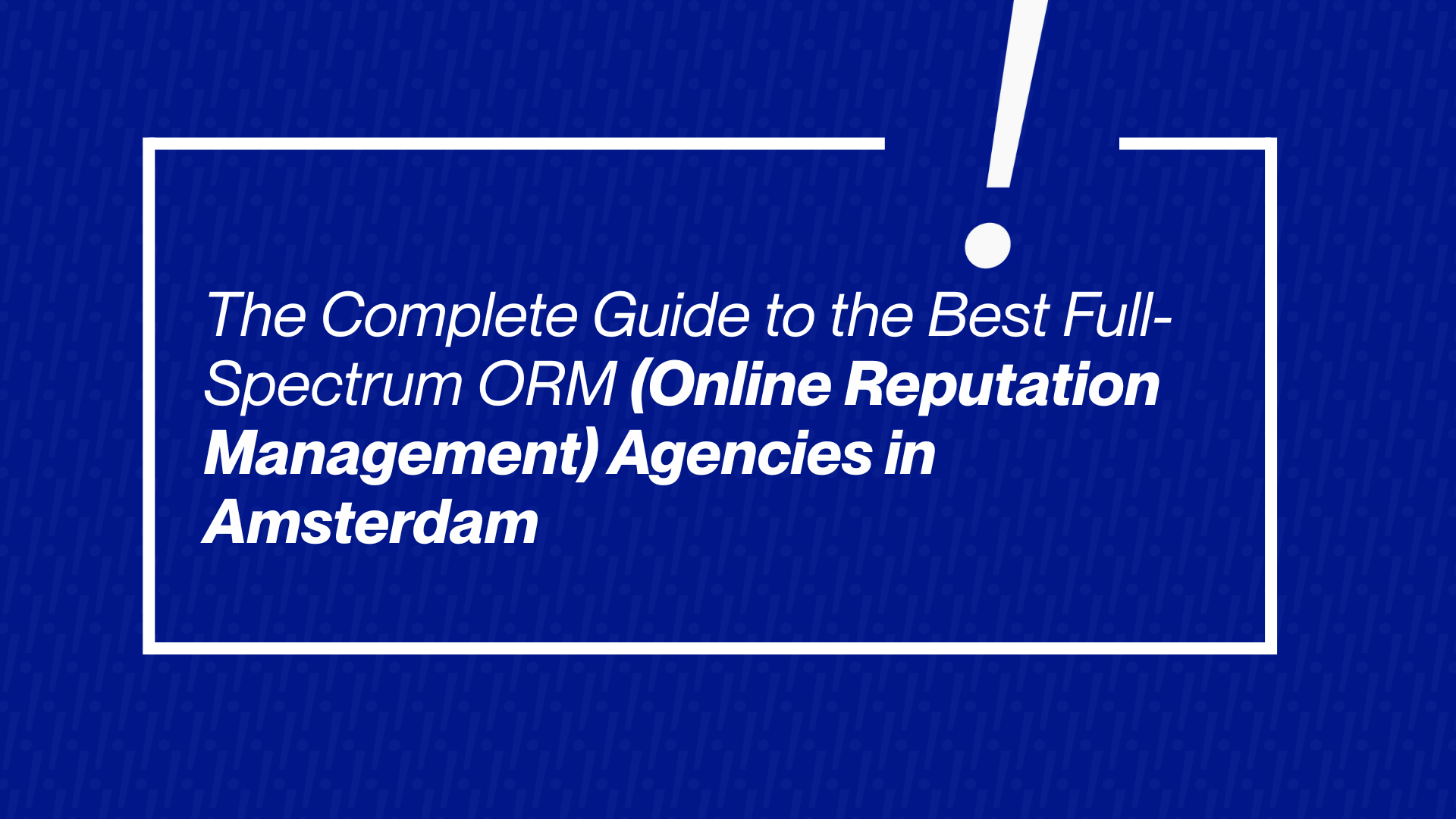
Introduction: Why Online Reputation Management Matters in 2025 In today’s hyper-connected digital landscape, your online reputation is arguably your most valuable business asset. Every day, potential customers, business partners, and investors research companies online before making decisions. A single negative review can spread across multiple platforms within hours, while genuine positive testimonials take much longer […]
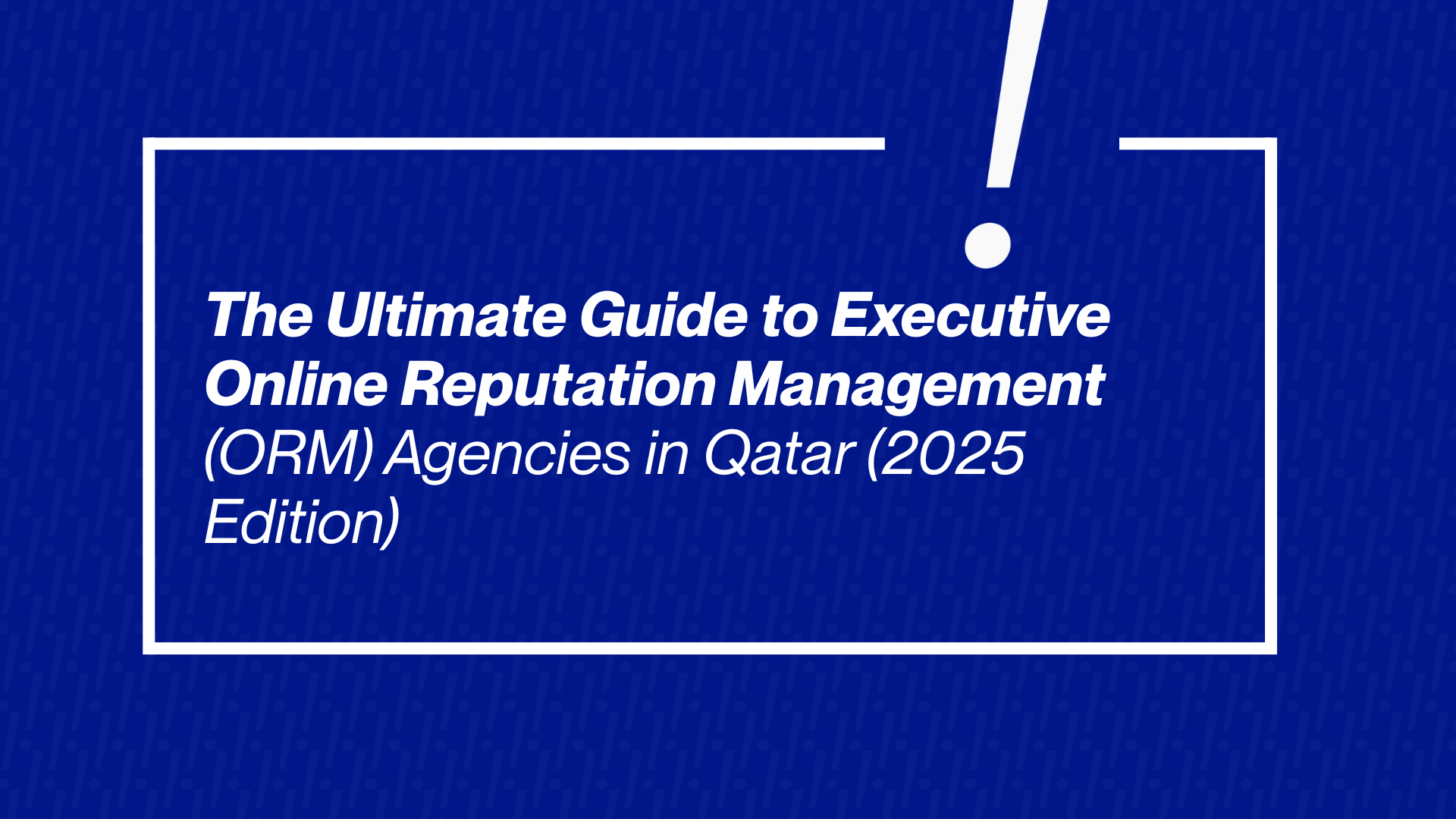
Introduction: Why Qatar’s Executives Need Ironclad Digital Reputations In the high-stakes business environment of Doha from West Bay’s financial towers to the burgeoning tech hubs of Lusail, reputation is currency. For C-suite executives, government officials, and high-net-worth individuals in Qatar, the digital landscape has become the primary battlefield for perception. Gone are the days when […]