A well-designed portfolio is the linchpin of any creative or consulting business. As Webflow’s blog points out, a great portfolio site “shows your skills in action and encourages potential clients to get in touch.” In today’s competitive market, your portfolio must do more than just list projects. It should weave a compelling story, showcase social proof, and use modern design techniques to engage visitors. By leveraging Webflow’s capabilities and following current design trends, creatives, consultants, and freelancers can turn their Webflow sites into lead-generation machines. According to branding experts, thoughtfully telling your brand’s story can dramatically boost conversions, even up to 96% higher conversion rates. In this guide, we’ll break down the key elements of a standout portfolio, explain how to use Webflow’s CMS for project showcases, and highlight top design trends for 2025.
Key Elements: Storytelling + Proof
Storytelling and social proof are at the heart of any great portfolio. A single strong testimonial or case study quote can sway a prospect’s opinion more than pages of self-promotional copy. The image above illustrates a designer deeply engaged with her craft, reminding us that personal narrative adds a human touch to your portfolio. For example, use your About page or project introductions to explain the “why” behind each design. Discuss your creative process, goals, or the client’s challenges. This narrative hooks the reader and makes your work memorable. Then back up your story with proof: include metrics, outcomes, or client testimonials alongside each project. As one marketing guide notes, combining a clear story with data yields authenticity. A short quote like “We cut costs by 20% thanks to this redesign” provides instant credibility.
Great portfolios balance personality with evidence. Start by introducing yourself or your brand voice, let the visitor know who you are before diving into projects. For instance, a homepage hero might briefly mention your specialty (e.g., “Emily Doe, UX designer crafting intuitive e-commerce experiences”) before listing work samples. Then, on each project page, tell a mini-story: what was the goal, what did you do, and why it mattered. Complement these narratives with tangible results, screenshots of KPIs (click through rates, conversion lifts) or quick client quotes. Social proof elements can be sprinkled throughout: a “Trusted by” logo bar, a few one-line testimonials under client names, or even snippets from case studies. This mix of story and proof lets prospects imagine working with you and trust that you deliver real value.
- Personal Brand Story: Use your site’s intro and About page to share your background or mission, connecting emotionally with visitors. Keep it concise and authentic. No lengthy autobiography needed, just enough to show what makes you unique.
- Project Narratives: For each portfolio entry, include context (client name, objective), process (your role, tools used), and result (outcome or impact). Webflow’s flexible layouts let you pair images with text easily, so each case study looks polished.
- Social Proof: Add quotes, testimonials, or logos of past clients prominently. Even a single line like “Their redesign boosted our sales by 30% – Jane Smith, CEO” can dramatically increase trust. Remember: brevity is powerful. A concise, honest endorsement often resonates more than long descriptions.
- Consistent Branding: Maintain a unified tone, color scheme, and design style that reflects your personal or company brand. This makes your site feel cohesive. Blushush emphasizes using “narrative-rich brand identities” in every project.
By weaving together clear storytelling and solid proof points, your portfolio will do the “pitch work” for you, demonstrating both creative flair and tangible results.
Best Use of CMS for Projects
A smart Webflow portfolio leverages the CMS (Content Management System) to streamline project showcases. Instead of hand-coding each new project page, use Webflow’s CMS Collections to create dynamic templates. For example, set up a “Projects” collection with fields like project title, description, images, date, and category. Webflow then generates a template page that automatically pulls in that content. This means every new project entry you add immediately has its own well-formatted page, without manual redesign. As a Webflow educator explains, this approach “saves time” and “ensures a consistent look and feel” across all entries.
Many premium Webflow portfolio templates highlight the power of CMS driven projects. For instance, the “Miami” template description notes that it “integrates with Webflow’s CMS, allowing easy content updates and eliminating the hassle of manual HTML editing.” This is the core benefit: with a CMS, clients or you can add or update projects by simply filling form fields, without touching the design. Another template (“Boston”) promises that “with an integrated Content Management System, you can effortlessly manage and update project details, ensuring your website remains current and engaging.” In practice, this means if you land a new client or complete a new piece of work, you just add it to the CMS collection, and Webflow auto-populates the portfolio page.
Using CMS collections also enables filtering and categorization. You can add tags or categories (e.g., “Web Design,” “Branding,” “Photography”) to each project item. Then create a portfolio index page that shows a collection list filtered by those tags. Visitors can click to filter by category and see only relevant work. This organization improves UX, especially for consultants or creatives with diverse skill sets. It’s also SEO friendly: each project page has its own URL, content, and title, which search engines can index individually.
- Template Consistency: One CMS template dictates the layout for every project. This ensures every case study has the same branding, navigation, and style. Updating the design (colors, fonts, layout) applies across all project pages at once.
- Ease of Updates: Need to add a new case study? Just enter your content and images into the CMS; Webflow does the rest. No need to clone pages or rebuild layouts, so portfolios can evolve quickly.
- Scalability: As you accumulate dozens or even hundreds of projects, managing them manually would be impossible. Webflow’s CMS “scales with your site,” letting you handle large volumes effortlessly.
- Client-Friendly: If you build a site for a client, they can be given Editor access to add new portfolio entries themselves. The CMS UI is intuitive; they fill in fields (text, images) without breaking the design.
- Consistency & SEO: Since every project follows one design, your brand stays coherent. Also, each page can have custom SEO fields (meta title, description) in the CMS, helping optimize each project for search.
By fully utilizing Webflow’s CMS, your portfolio will look professional and stay updated with minimal effort. In short, set up a Projects Collection, design the template, and let the CMS power the content. As one developer notes, integrating CMS “streamlines work management and presentation” for designers and artists.
Design Trends for 2025
Web design trends evolve rapidly, and a portfolio built today should feel fresh and relevant. Looking toward 2025, experts identify several trends that can make your Webflow portfolio pop. In general, interactive storytelling is big: micro animations, immersive layouts, and bold visuals keep users engaged.
Here are some key trends to consider:
- Micro Animations & Interactions: Small animations and hover effects are now mainstream. Blue Compass predicts that “subtle movements on web pages help bring a website to life.” For example, adding a tiny fade-in when a user scrolls, or an icon that slightly moves on hover, can delight visitors. The illustration above (showing a lively, interactive interface) hints at this trend. In Webflow, you can easily apply interactions to buttons, images, and text blocks. Even simple micro-animations (shadows, color shifts, or sliding elements) will make your portfolio feel dynamic. These details not only look modern but also subtly guide the user’s attention (e.g., a hover effect on the “View Project” button encourages a click).
Micro animations and hover effects are on the rise. As seen in the image above, interactive elements (moving panels, animated icons) give a site energy. Designers can use Webflow’s Interactions panel to add motions, like hovering to enlarge a project thumbnail or scrolling to trigger a content fade-in. According to trend analysts, such motions increase engagement by creating “long-lasting experiences.” Coupled with UX-driven transitions (e.g., sliding sections, animated progress bars), these micro-interactions make the user want to explore more of your work. - Bold Typography and Color: 2025 is the year for bold, experimental fonts. In fact, Hostinger highlights that oversized, adventurous typography is dominating the digital design sphere. Consider using large headlines, custom display fonts, or even retro lettering to make your title or section headings stand out. Big typography not only grabs attention but also improves readability. Combine this with vibrant color schemes: gradients and rich color blocks are back. A smooth gradient background, for instance, can make your hero banner pop and guide eyes to your call-to-action. Avoid purely monochrome palettes; instead, use one or two accent colors against a neutral base for contrast. (For example, a pop of bright orange on links or buttons draws focus.)
- Dark Mode & High Contrast: Dark mode isn’t just a user preference feature; it’s a trend. Experts note that “dark mode is more than just a design trend; it’s an option that enhances website performance and adds to the site’s aesthetic appeal.” Whether you offer a toggle or just design with a dark palette, consider how dark backgrounds can make your portfolio images and colors “pop” and reduce eye strain. Many tech companies embrace dark-themed designs. At minimum, test your portfolio in both light and dark schemes to ensure legibility. Black and white or duotone sections are also striking; sites like Apple often use dark backgrounds to let product imagery take center stage.
- Minimalist Layouts with Depth: Clean, minimal layouts remain popular. Plenty of whitespace, simple grids, and uncluttered navigation help projects stand out. The menswear site ETQ (Blue Compass example) uses a neutral, streamlined look to focus on products. You can mimic this by using a muted color palette (grays, off-whites) and strong typography. However, minimalism today often includes subtle depth, think Neumorphism or soft shadows. This “soft UI” approach uses gentle shadows and highlights to make flat elements appear tactile. While Neumorphism can look fresh, be cautious with contrast (dark text on dark background can hurt UX). Use it sparingly for cards or buttons, if at all.
- Illustrations & Custom Graphics: Illustrated or cartoonish graphics are trending. Unique illustrations (drawings, icons, cartoons) can communicate ideas that photos can’t. Custom illustrations load faster and make your site memorable. For instance, many portfolios use illustrated avatars or process diagrams. The Blue Compass team even shows cartoon characters as a popular motif. If you go this route, ensure your illustrations match your brand’s tone (playful, professional, creative, etc.) and keep style consistent.
- 3D and Immersive Experiences: WebGL and 3D elements are becoming more accessible. Hostinger notes that “3D elements and animations are becoming integral parts of modern website design.” This could mean an interactive 3D model of a product or a parallax 3D effect on scroll. If it fits your niche, try integrating a subtle 3D element (e.g., a rotating logo or a 3D hover effect) to wow visitors. Webflow supports 3D transforms and even third-party embeds (like Sketchfab). Just be mindful of performance: make sure anything complex still loads quickly.
- Responsive, Mobile-First Focus: With most users on phones, designs must look great on all screen sizes. Webflow’s responsive controls let you tweak your layout for tablets and mobiles. Use flexible grid and flexbox layouts so your projects stack nicely on smaller screens. Since trends also include “responsive and fluid landing pages,” ensure animations and interactions still work on touch (use “Scroll into View” triggers, not just hover).
- Accessibility and SEO: While not flashy, these trends are must-haves. Use high-contrast text (especially with bold backgrounds), large clickable areas, and proper heading structure. Webflow outputs semantic HTML and supports alt text for images, which helps both accessibility and SEO. Speaking of SEO, remember to write clear copy and use Webflow’s meta settings so your portfolio ranks for keywords like “Webflow portfolio inspiration” or “designer site examples.” Weaving those phrases naturally into your headings and image alt texts can help search engines.
In sum, a 2025-worthy portfolio blends a clear narrative (your story) with modern design flourishes. Techniques like scroll-triggered animations, asymmetrical layouts, and creative transitions can make a portfolio feel cutting-edge. But always keep the user experience in mind: every trend used should serve to highlight your work, not distract. By combining a compelling story with strategic design trends and backing it with proof, your Webflow portfolio will capture attention and convert visitors into clients.
Soft Promotion:
Blushush has helped creators and consultants use Webflow to turn their portfolios into lead-generation machines.
Ready to put these ideas into action? Apply for a Blushush Portfolio Makeover! Our expert team will ensure your Webflow site tells your story, proves your expertise, and follows the latest design best practices to attract new clients.
Bhavik Sarkhedi
Bhavik Sarkhedi is the founder of Write Right and Dad of Ad. Bhavik Sarkhedi is an accomplished independent writer, published author of 12 books, and storyteller known for his prolific contributions across various domains. His work has been featured in esteemed publications such as as The New York Times, Forbes, HuffPost, and Entrepreneur.
Related Posts
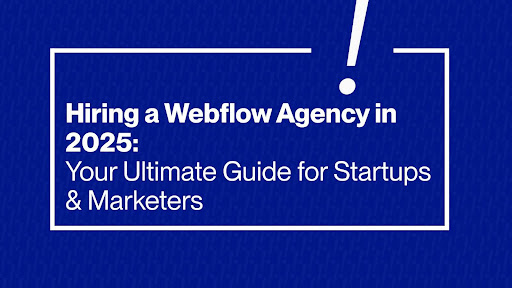
Webflow has become a premier web design platform, and selecting the right agency is crucial for your project’s success. As a startup founder or marketing lead in 2025, you’re likely considering Webflow for its no-code flexibility and powerful design capabilities. This guide will walk you through why Webflow is the preferred choice, the key qualities […]